Programmes Tab
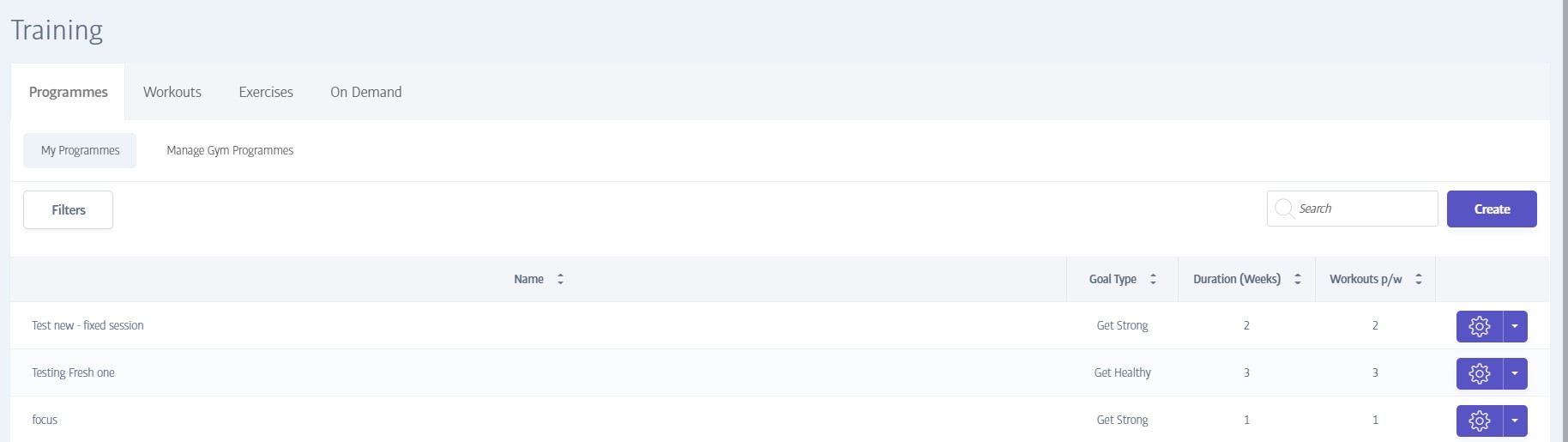
Programmes are a great way to combine multiple workouts into a single, structured plan that exercisers can work through over a number of weeks. You might build a programme that combines separate, individual workouts for legs, core, and upper body into one long programme designed to improve whole-body fitness for example.
You can think of exercises as the basic unit of a workout, and in a similar way, you could think of workouts as the basic unit of a programme.
There are two main types of Programme - gym-level programmes that can be viewed by everyone, and 'My Programmes' that are specific to the logged-in user. These personal programmes belong to that user and are private to them until they choose to send them to a member.
You can switch between the two types by using the sub-tabs visible in the screenshot.
Manage Gym Programmes
In this mode, you see the full list of available gym-level programmes. If you open the cog menu to the right of each one, you can perform any of the following actions on the programme (if you have sufficient login privilege/permission!):
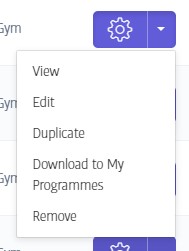
You can also change the visibility of gym programmes in the same way that you do for gym workouts; you first select them, and then click the cog at the top left of the list to reveal the visibility options:
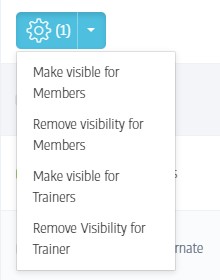
Note
There are two different types of Gym Programme - a Group-level programme, and a Gym-level programme. A Group in this context is literally a group of gyms that share a parent company, so if you create a Group Programme, the resulting programme will be visible to all other gyms within that group. If you create a gym-level programme instead, the programme will only be visible at your gym, even if you are part of a bigger group.
Note
Options to create group-level programmes only appear if 1) Your gym is part of a bigger group, and 2) You have suitable permission to administer group programmes in your organisation.
My Programmes
In My Programmes mode, all the programmes in the list are unique to you. If you click the cog menu to the right of each programme in this list, the following options become available:
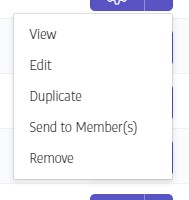
Creating New Programmes
If you have the My Programmes tab selected, clicking the Create button will create a new personal programme in the My Programmes area,
If you have the Manage Gym Programmes tab selected, clicking the Create button will create a new public, gym-level programme in the Manage Gym Programmes area (but see the notes above about group-level programmes if you are not an independent gym).