Member Tasks
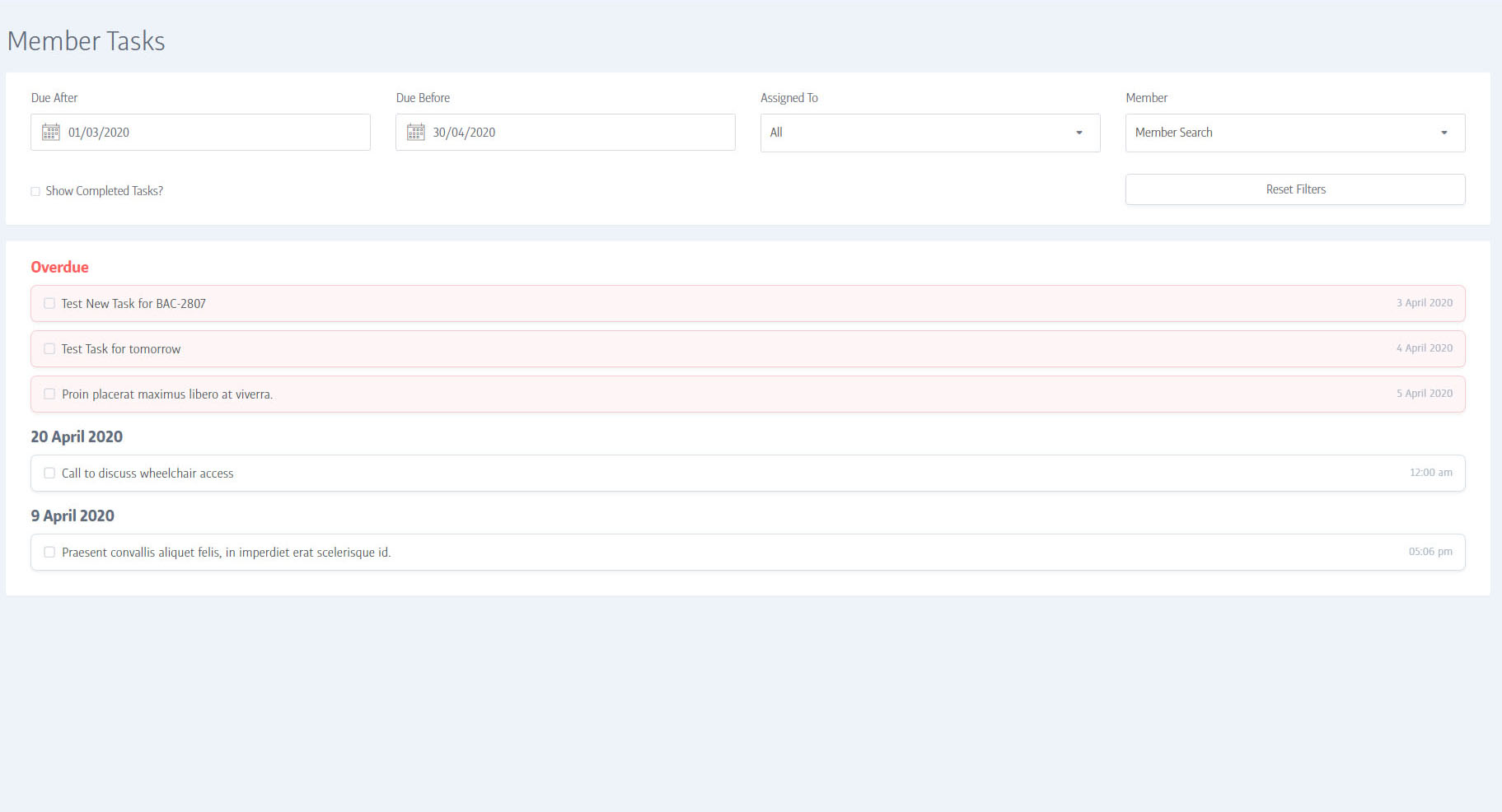
Member Tasks are tasks that have been attached to a specific member's profile by a member of staff. They are simply reminders to perform some kind of action, such as "call to discuss membership", or "give them a demo of the new free weights suite" etc.
Note
The Member Tasks panel gives you various ways to view existing member tasks only - new tasks are created directly from a member's profile using the Create Task option in the Member Profile Drop-down Menu
When tasks are first created, the required task is given a description, a staff member is assigned, in addition to a Due Date and Due Time. Excluding the description, you can the filter created tasks in this view using the Due After and Due Before date pickers:
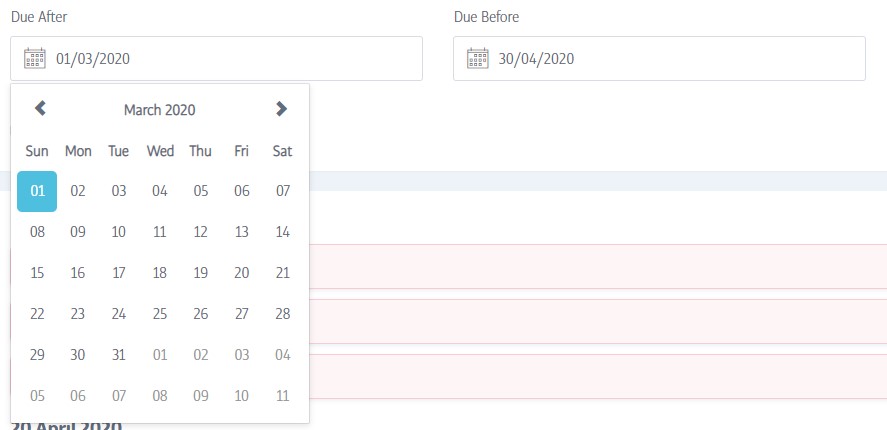
You can just look for a particular staff member's tasks if you wish, or for just those tasks that relate to a specific member:
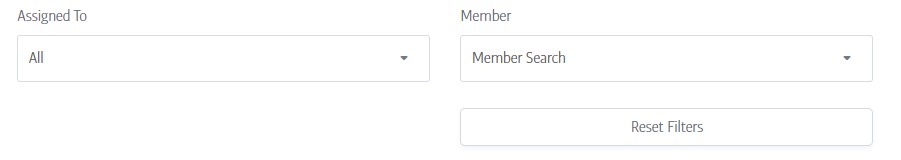
Note
Tasks have a checkbox next to them so that you can mark them as completed. Once a task is completed, it is no longer displayed in the default view. You can see them again if you check the Show Completed Tasks? toggle in the filter area.