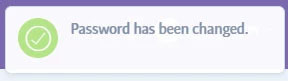Change Password & Reset Password
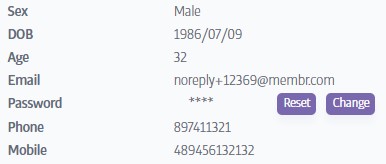
There are two methods of changing passwords; in-club and out-of-club (by email):
Clicking Reset password will send a password reset notification email to the user. The email provides them with a link that allows them to redefine their password via their browser.
Warning
You can only Reset a user's password once in any 24 hour period. Pressing the button again will display a warning message and will not send another reset email.
Clicking Change will allow you to directly change a member's password in-club.
Warning
The full flow for changing a password is to click Change, type the new password, then click Change again to confirm (not the Enter key!). If you do not see a message confirming a password change, it has not been updated: