Mobile App Settings
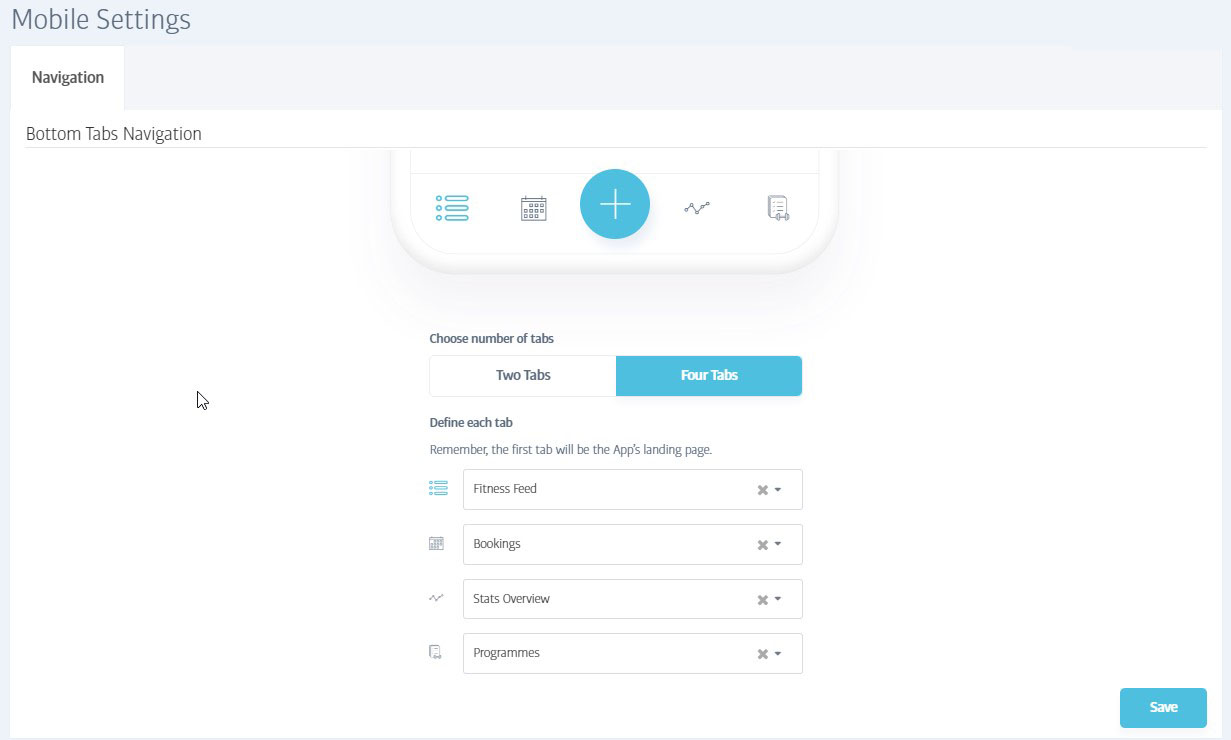
This page allows you to configure the shortcut buttons that members see when they use the Membr mobile app. On-device, these are the four (or two) buttons that appear at the bottom of the screen:

You can see that the Mobile Settings page shows a good approximation of how the buttons actually look on-device. Also bear in mind that the first page members see when they access the mobile app will be whatever choice you make for the first button.
You can choose the shortcuts to offer using the drop-down menus for each position:
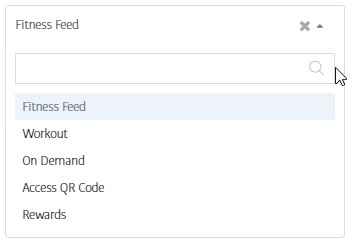
For example, if your gym has QR access enabled, you might want to set one of the choices to Access QR Code for convenience.
Note
Members always have access to ALL app features via the app's sidebar - the shortcut choices you make here are just for member convenience.