Exercises Tab
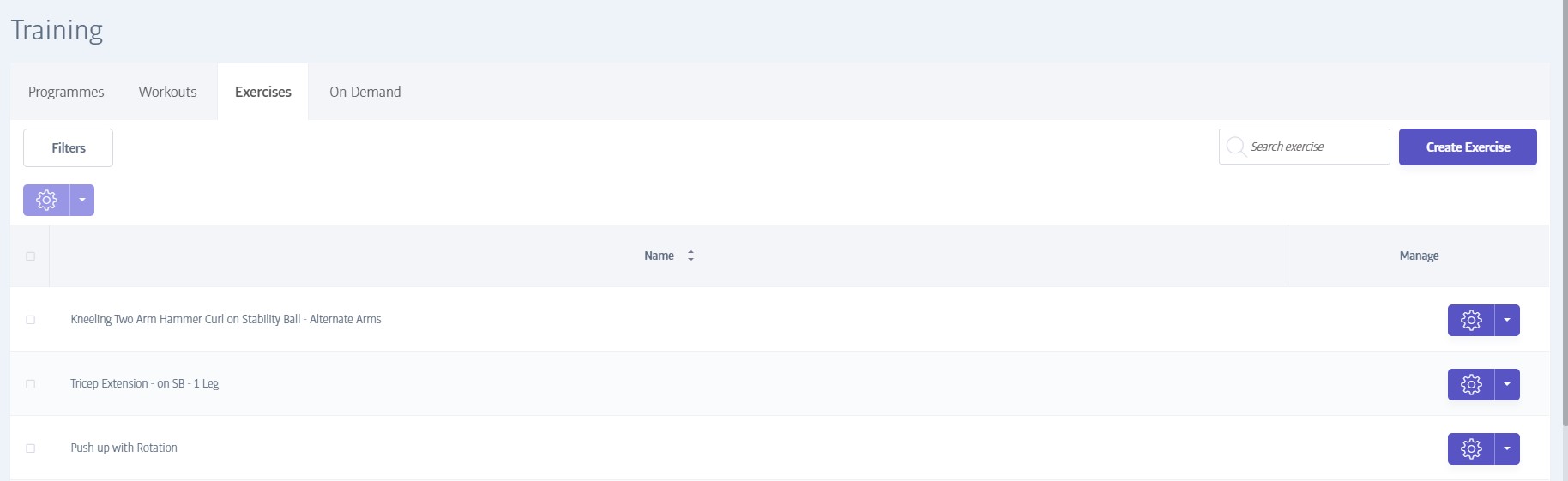
The Exercises tab allows management of the exercises that are available to members and staff alike; this is the exercise library that is available to everyone, and with which they can design workouts.
The Membr system comes with approximately 600 of the most common exercises; these should be more than sufficient for the vast majority of gyms, though the list can be edited further if needed. Specifically, you can:
Choose to hide any of the built-in exercises from trainers, exercisers, or both, so that the exercise can not be used in any workouts they create.
Add/create entirely new exercises (and control their visibility too)
Edit any of the exercises that you have added (but not the built-in ones!)
Note
Exercises do not contain any information about sets, reps etc. - these are added later at the Workout level. Exercises mainly contain an image or video of the exercise being performed, along with details of which body part is being exercised and which equipment/machine is required.
Note
It is not possible to edit or delete any of the built-in exercises, only to hide them (if your login permits this).
Note
Any exercises that you do hide (from either trainers or exercisers) will still remain visible to you (or any other user granted permission to view the Manage Exercises tab).
To change the visibility of any exercise in the list, simply check the small checkbox to the left of each exercise:
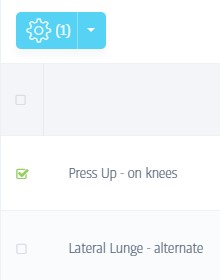
When you have selected one or more exercises, the settings menu will become available. Click the cog to view the choices:
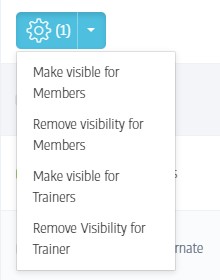
Note
Even if you restrict or remove the visibility of certain exercises, any existing workouts that already use those exercises will continue to list them. However, the exercises will no longer be available for future workouts.