Edit Profile
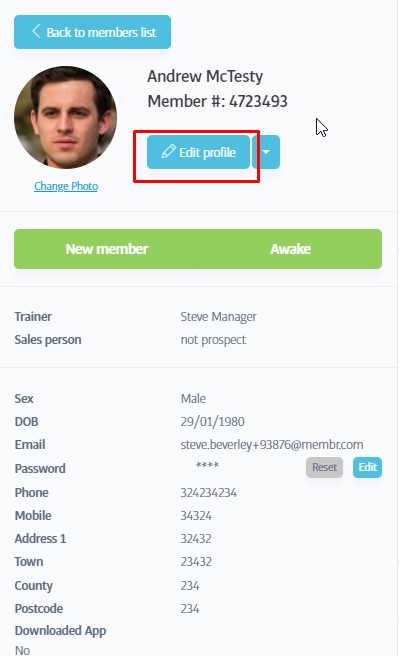
In Edit Profile mode, it is possible to make many different changes to a user's profile - name, address, contact details, trainer and more.
Click on the Edit profile button to begin making changes; any fields that can be changed are surrounded by an edit/text box.
Warning
Make sure you press Save when you are finished, otherwise your changes will be lost!
Tip
If you need to make changes to the user's contact details or assigned trainer etc., you will need to press Edit Profile, but note that some common changes can be made directly for convenience. There are specific buttons to make these changes; they are Change Photo, Reset/Change Password, and Edit (Credit Balance).