Prospect Pathways
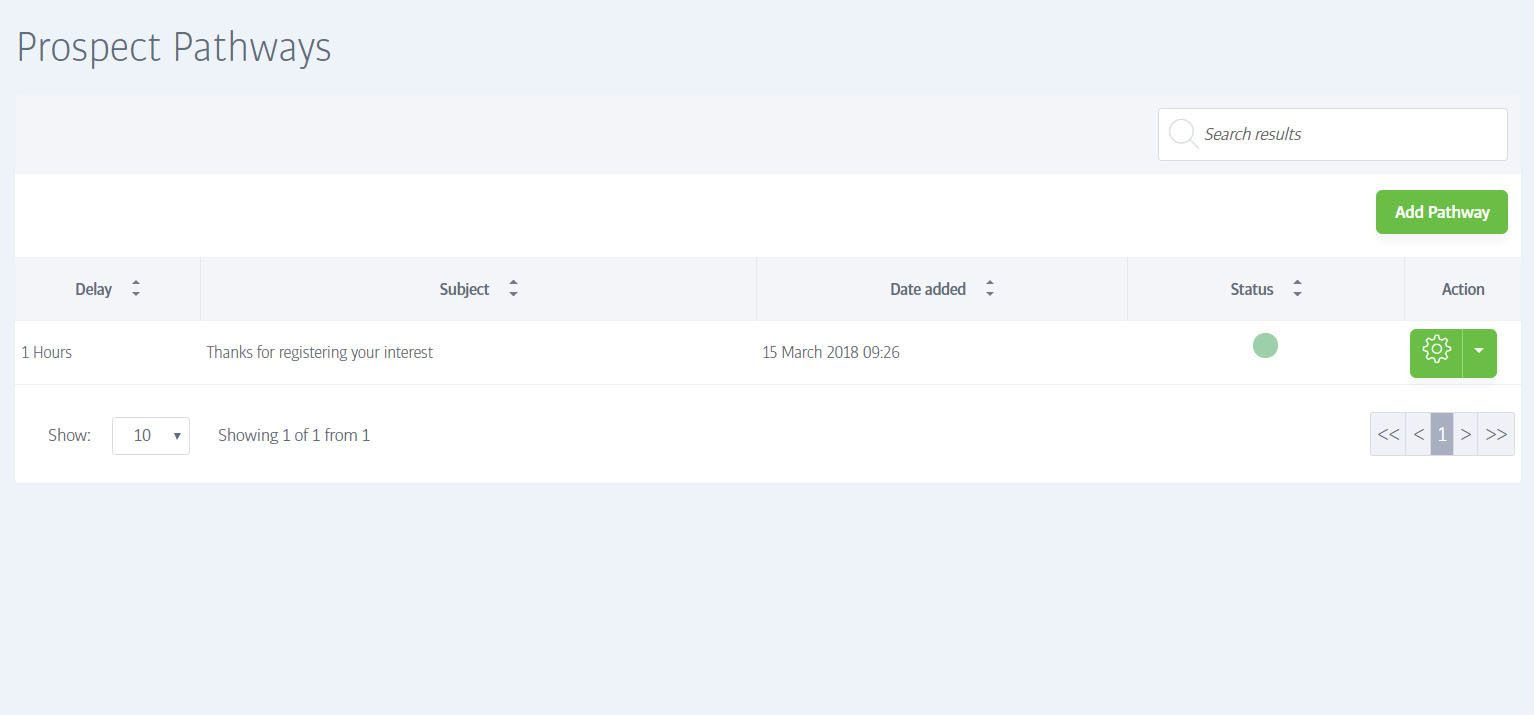
(Find this in Sales -> Prospects -> Add Prospect)
In much the same way as for the Pathways options in the Members tab, Prospect Pathways let you define one or more emails that are sent to any (or certain types of) new prospect, after a series of specified delays when they sign up.
These mails will help you to stay in touch with your prospects and hopefully gently nudge them towards signing up - you might choose to mail them after a few days to remind them about a current membership promotion or open day, or simply to thank them for registering their interest, for example.
Unlike Prospect Mass Emails (which are sent as a one-off mail to existing prospects), Pathway emails can define a series of messages that get sent to any new prospects when they register. So in essence, Prospect Mass Emails are mainly a manual sales tool, whereas Pathways are an automated way of acknowledging and encouraging fresh prospects.
The list will be blank initially, but when you have some emails defined, they will display either a green disc or an amber disc to indicate their status; just as with Member Pathways, green=active and amber/yellow=inactive. You can click the disc to toggle between the two states.