Staff Shifts
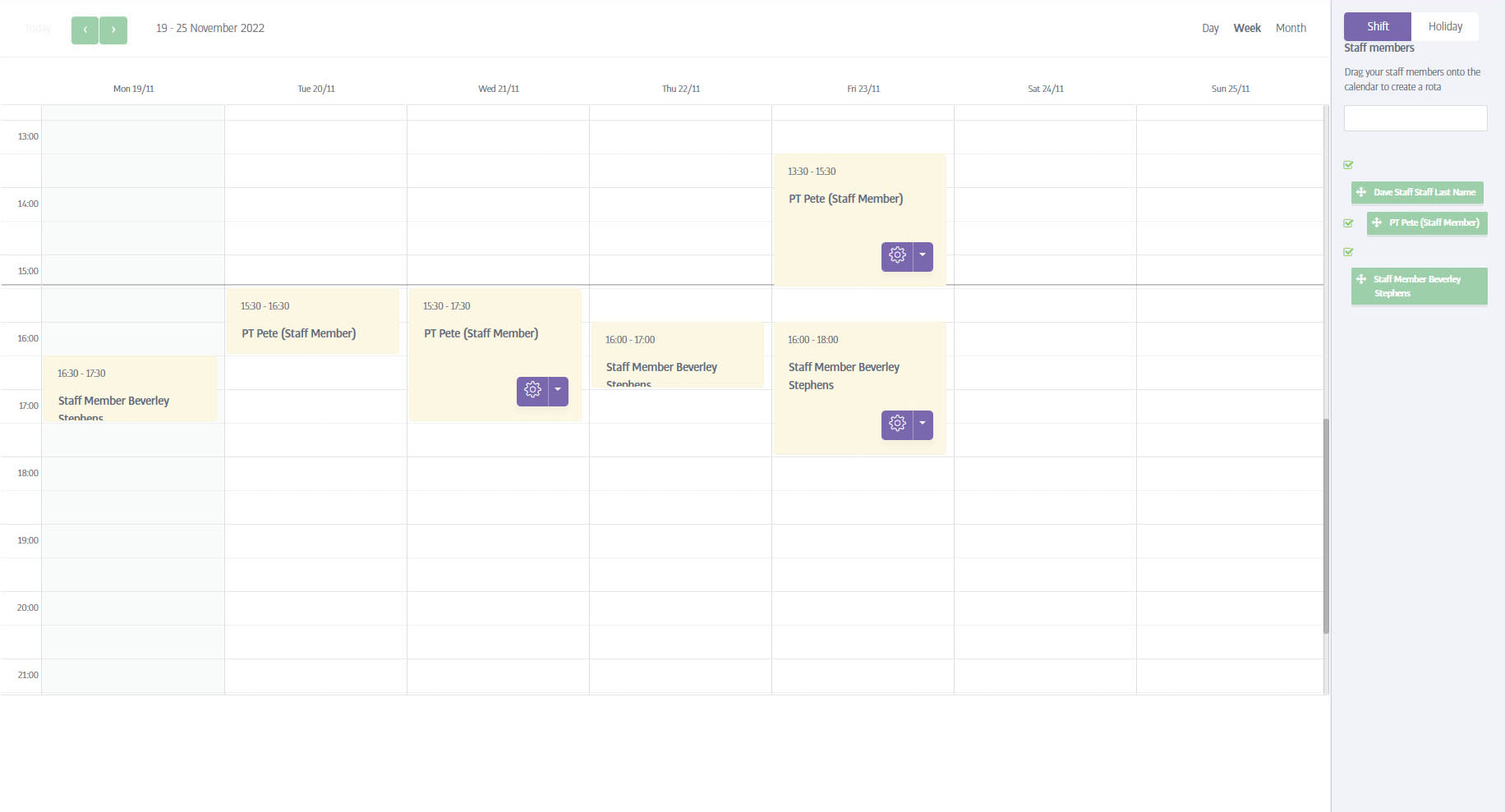
The Staff Shifts calendar looks and works in a very similar way to the ordinary Bookings Calendar; in this case staff appear down the right of the screen (instead of booking types) and can be dragged onto the calendar to create shifts for when they should be on duty.
In addition to shifts, the Staff Shifts calendar can also record holidays - there are large buttons at the top right of the window labelled Shift and Holiday to allow you to switch between the two modes.
Warning
Whenever a regular booking/class is created in the Bookings Calendar - and there is no staff shift that covers that booking yet - a corresponding shift for the relevant booking will be created here in the Staff Shifts calendar. However, if the staff member already had a shift booked at that time anyway, a new class won't create a new staff shift (as that person is already there).