Online Sign-up
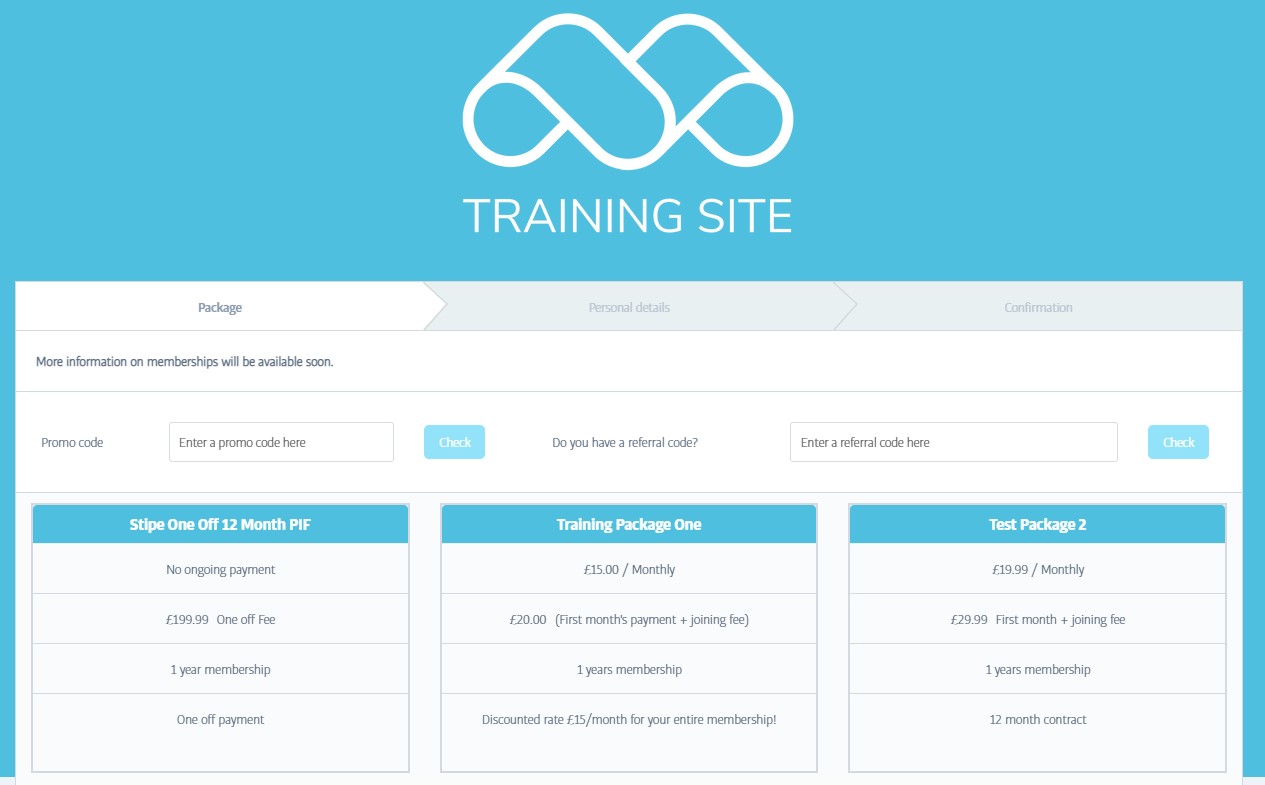
Every club using the Membr platform gets their own unique online sign-up page. Here a new member can choose from the range of membership packages available at the club, in addition to providing personal details and setting up payments etc. - there is no need for any club involvement at this stage and everything is taken care of electronically.
Of course, you'll want to perform additional steps of your own - welcome them to the gym or show them around for example, but all of the basic membership setup will be taken care of!
We even enforce electronic PAR-Q completion and induction booking if required.
Note
All signups need to complete the online joining process, even people entering the gym who want to join in-club.
The same PC that your staff use for the Membr platform can be used for this, but you may find it more practical to run a separate PC or PCs in reception just for signups - these can even be tablets as long as they have an internet connection and a web browser.
Getting Started
The sign-up process always begins on your dedicated online sign-up site. The URL for this can be found by looking on the Basic Settings page found in the setup menu:
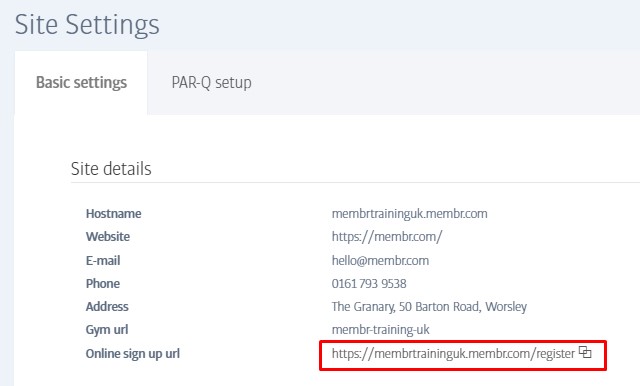
Tip
Clicking the overlapping squares at the end of this URL will open the sign-up page in a new browser tab.
The Sign-up Process - Step 1 - Package Selection
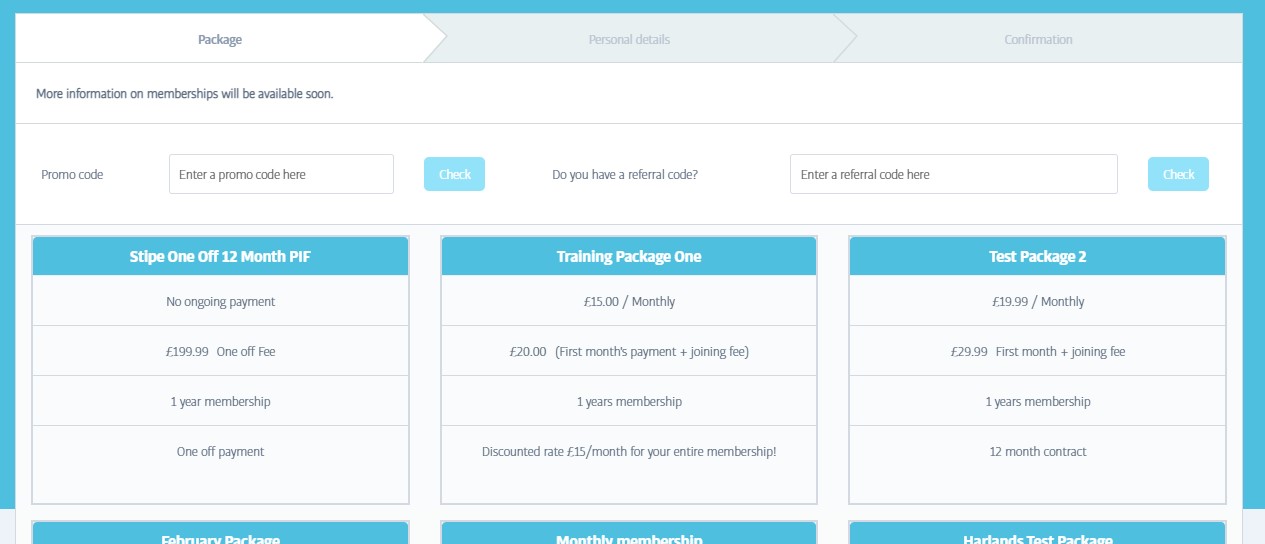
The top of the sign-up page contains spaces where new joiners can either enter a Promo Code or a Referral Code. These can be used to unlock/make extra packages visible that are not normally available. Such packages might offer special discounted rates for example - see the Packages pages for details.
Once a package is selected, click the Next button at the bottom of the page. to move on.
Note
If a paid package is selected (as in not free), the number of tabs to complete extends from three to four; this is to allow for a payment step.
Step 2 - Personal Details
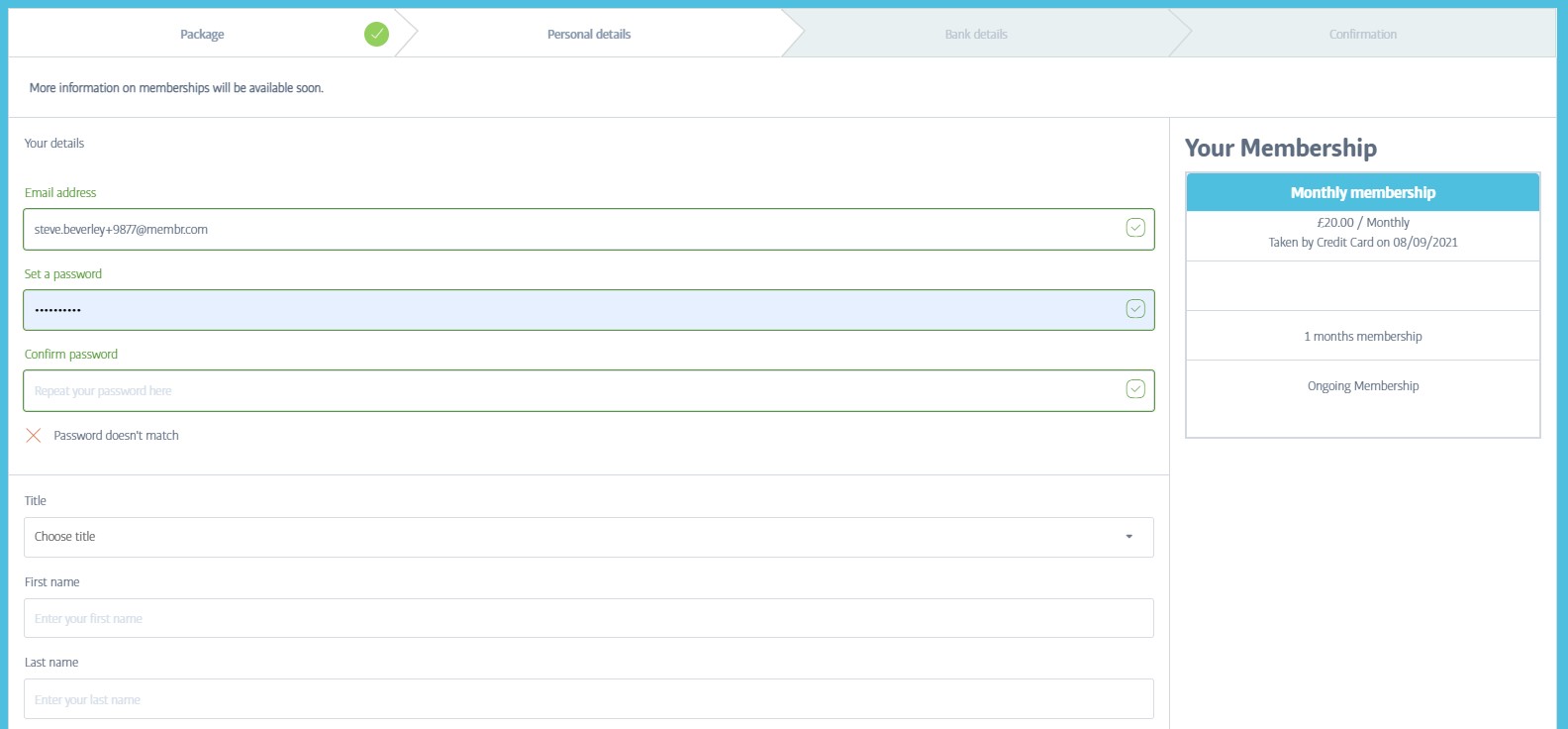
The Personal Details step involves the completion of name, address, gender and so on. There are some Ts & Cs at the bottom which must be checked in order to move on.
Important
All fields are mandatory, but the email and password combination are especially important as these are required for the member to access their membership profile or log into our mobile app for members.
Step 3 - Bank Details
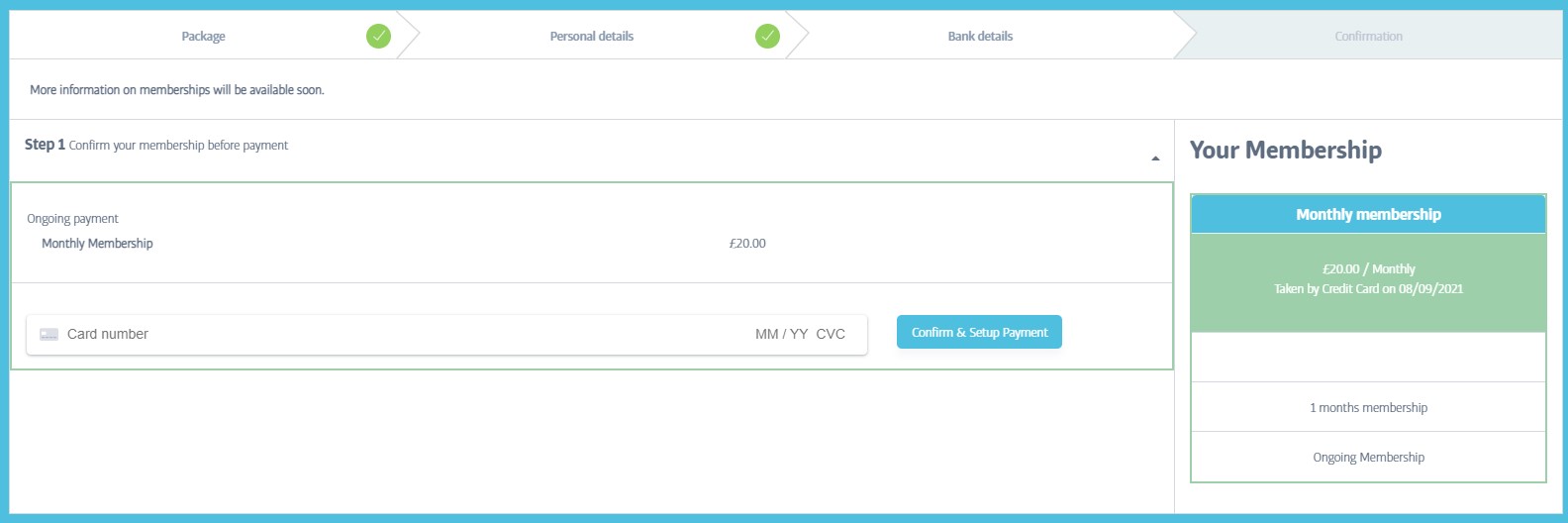
Depending on the type of package, there may be an up-front payment to make and an ongoing debit to set up - complete these as necessary.
A reminder of the package type and fees is displayed in the panel at the right.
Step 4 - Confirmation
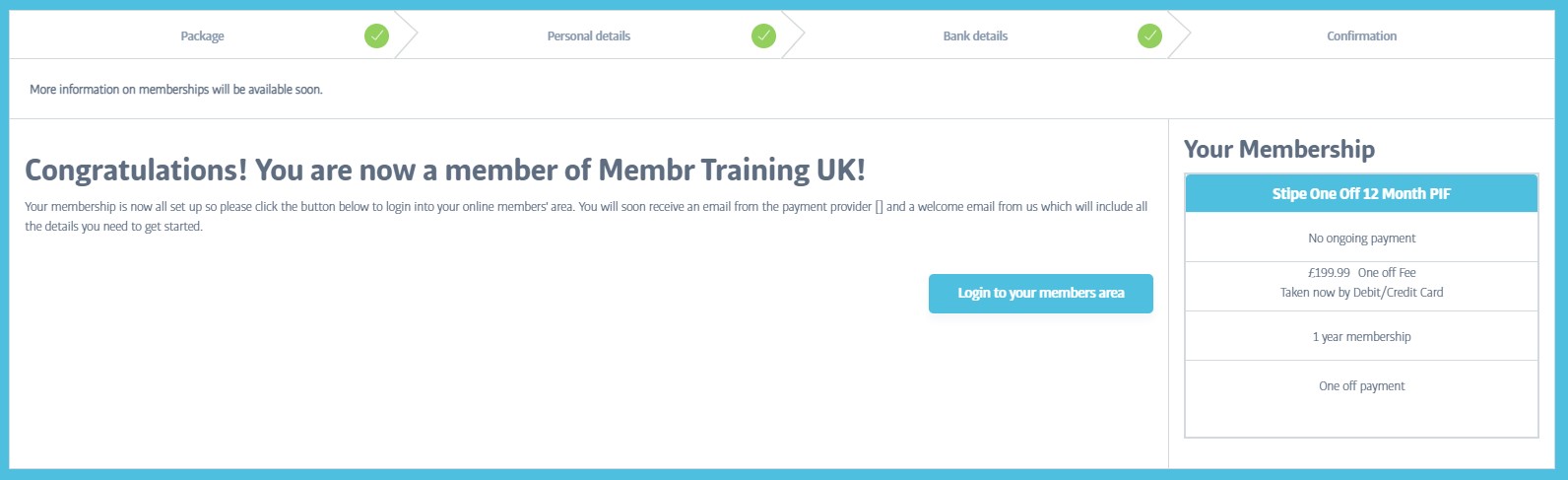
This final step is just confirmation that everything has been paid for/set up correctly. It also contains a button that will allow the member to log into their new member profile - here they may complete a PAR-Q or schedule an induction if necessary.