Change Package
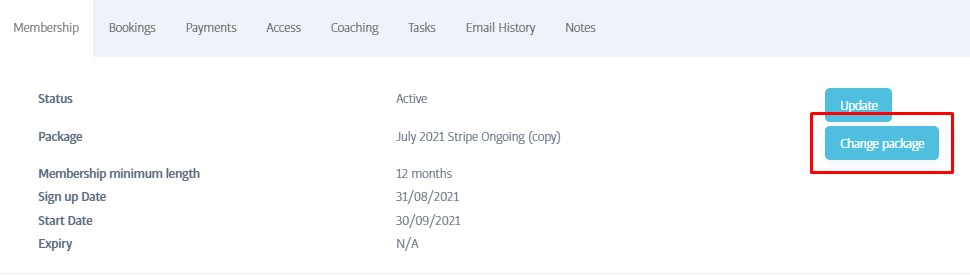
The Change Package button can be found on the Membership tab of the member profile and can be used to switch the member over to a completely different membership package.
To switch to a new package, press the Change Package button to slide out the Change Package dialog:
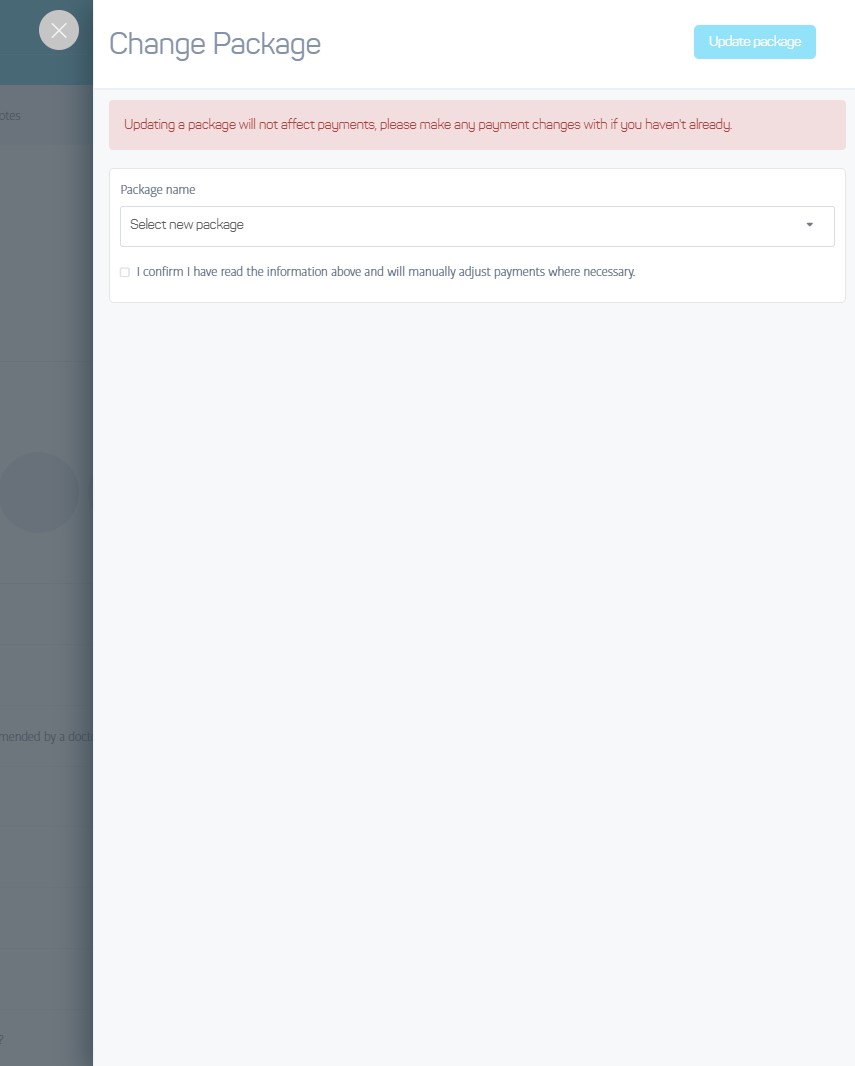
Use the drop-down menu to choose the new package you would like the member to use. This will immediately assign the member to the new package, changing the name of the package displayed on the Membership tab in the image at the top of the page.
Warning
Changing package will change the name and type of package that the member is assigned to, but it will NOT change the payments that they make, this will remain unaffected.
If you wish to adjust the payment, you will need to notify Harlands/make the changes in your Stripe account as appropriate.
Note
You can only change a package for another package that uses the same payment method, i.e. If the old package was ongoing, the new package choices offered in the drop-down list will be chosen from the available ongoing packages defined at the club. Likewise with PIF packages where applicable.