Prospects
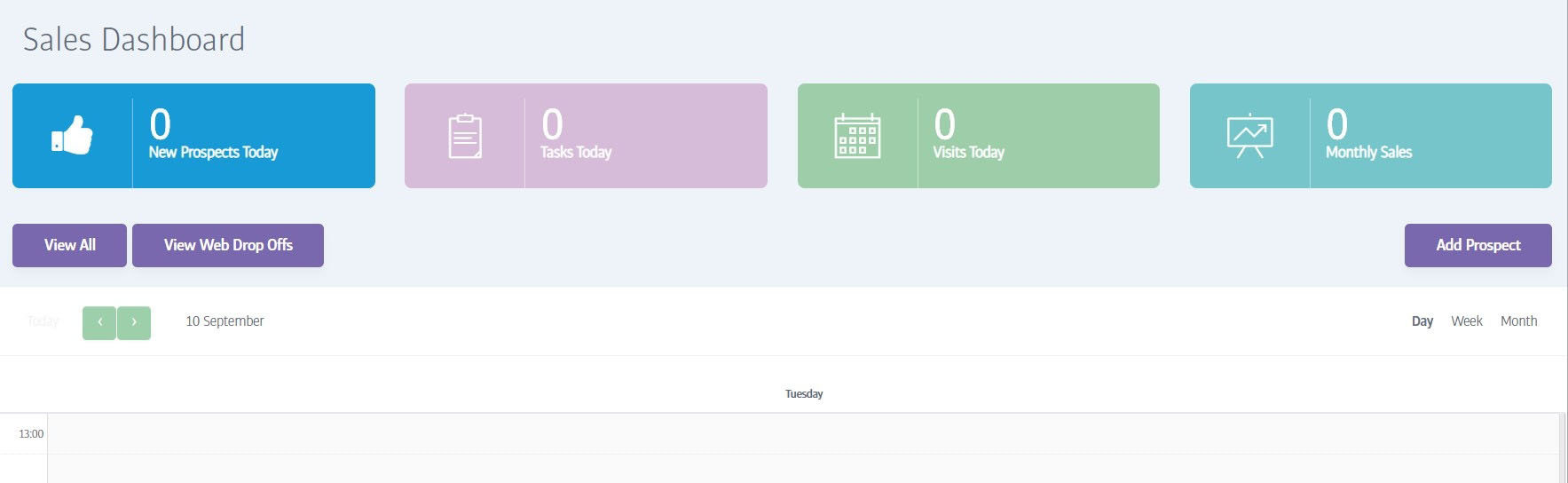
A prospect is literally anyone who has shown an interest in your gym, but who hasn't signed up yet - a sales lead in other words. It might be that they are thinking of joining personally, or perhaps think it would be a good fit for one of their friends. Either way, being able to keep track of prospects, and following them up appropriately, is a powerful tool to maximise sales and grow your gym's membership!
When you select Prospects from the Sales menu, you are taken to the sales dashboard/prospect calendar where you can see a summary of new prospects and sales, along with a calendar showing prospect visits and sales tasks.
From here you can click directly on a time slot in the calendar - this will either book-in a prospect visit or create a prospect task according to the choice you make in the popup box next. Use these to help you organise your prospect-related activity.
Alternatively, you can click on View All prospects, View Web Drop-Offs, or Add Prospect to add a new prospect manually.