FAQs - Dashboard
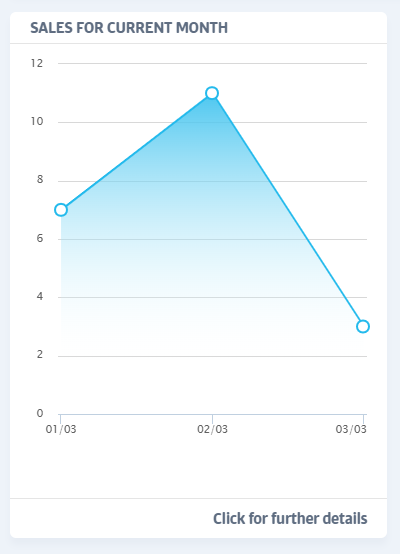
The Sales Widget shows only membership sales. It does not include transfers from other clubs, for example. In contrast, the KPI circles show the total number of members added, not necessarily just from new sales.
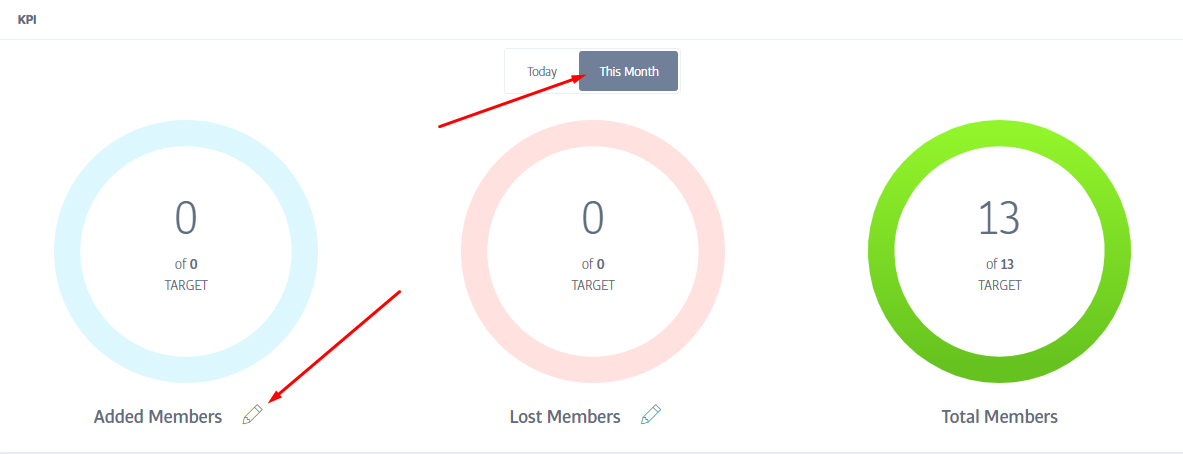
First, click on This Month to see a month-to-date view for your KPI circles. Then, click on the pencil icon next to the added members (or lost members) and type in your target for the month. The circle will fill as you work towards your monthly target.
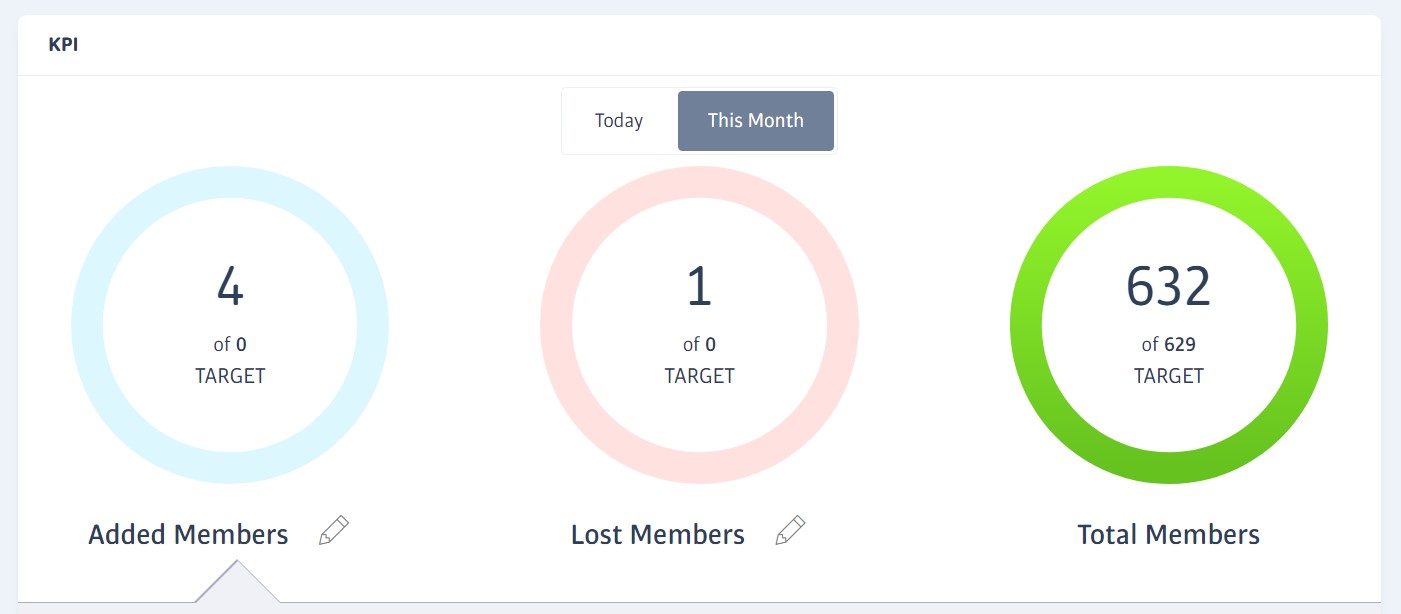
If no sales target is set, the KPI circles will have no progress to measure or display. See the question above to set some targets!