Recount
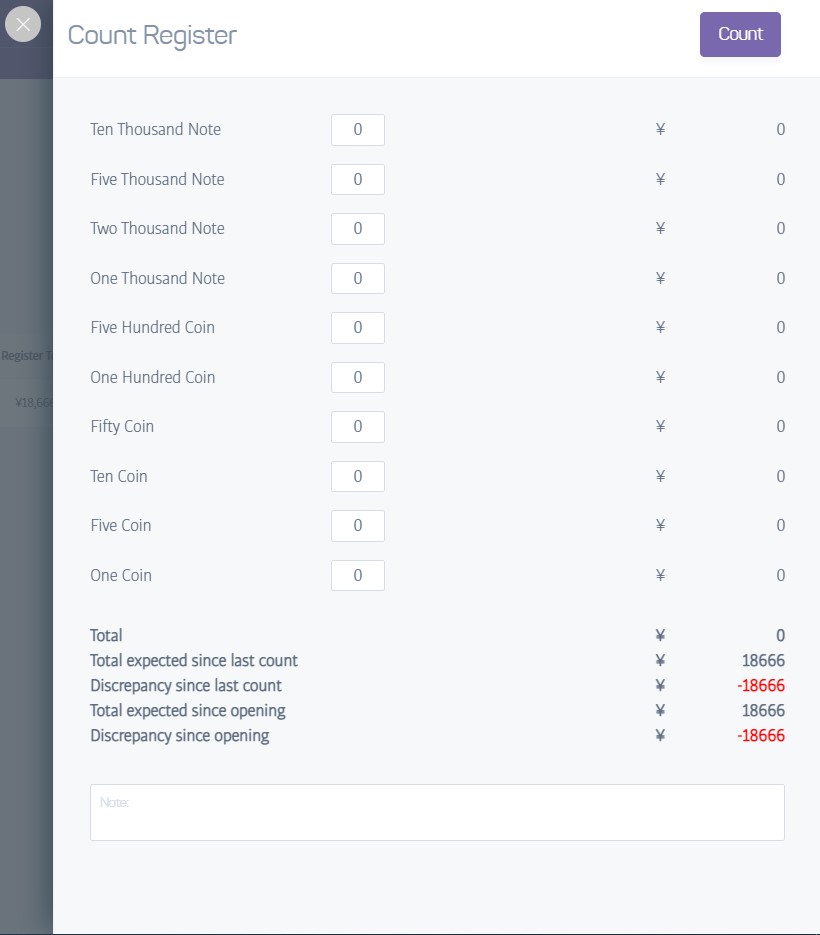
The recount function allows you to enter details for the current cash amount in the till, perhaps to check that the register total is still correct.
Enter details for all the cash in the register and add a note if required.
Press recount to trigger the usual printable receipt to finish the process.
The recount screen shows the expected total and 'live' discrepancy amount as you add the various coins and notes in the till drawer.
When you finish, if there is a final discrepancy between the actual cash in the drawer, and what the system thinks should be there, a discrepancy transaction will be added to the journal to account for the difference:
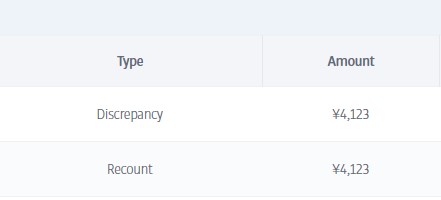
Note
You can view a cumulative report of any cash register discrepancies with the 'Accumulative Discrepancy Report' in the Reports section.