Finding and Viewing
The easiest way to find a single member is to use the search bar at the top of the screen. This is always visible, no matter what section of the program you are viewing:
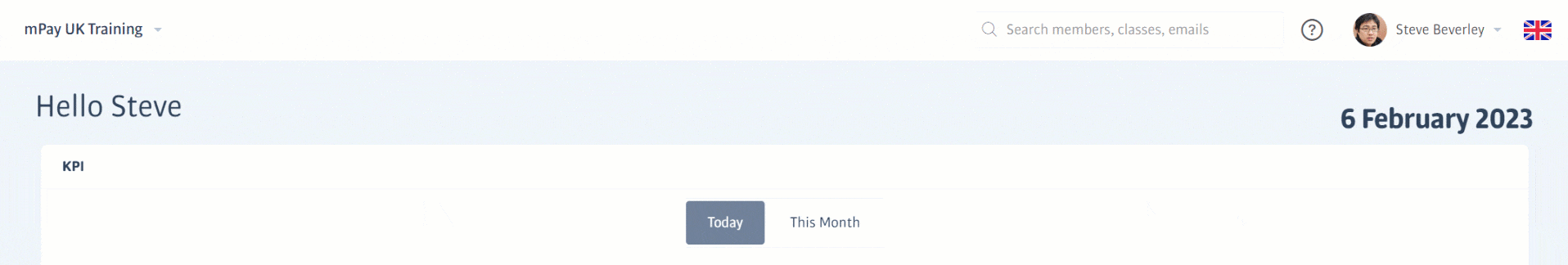
The search tool will find matches as soon as you type three characters; the more you type, the more the search will be narrowed-down.
The search tool can be used to find members, prospects, staff and packages.
To view all your members, or to filter your member list to view groups of members, see View All Members, covered next.