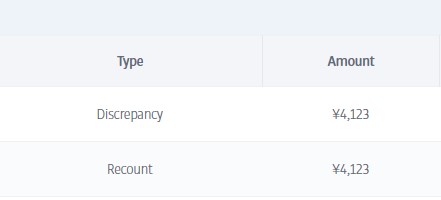Close Cash Register
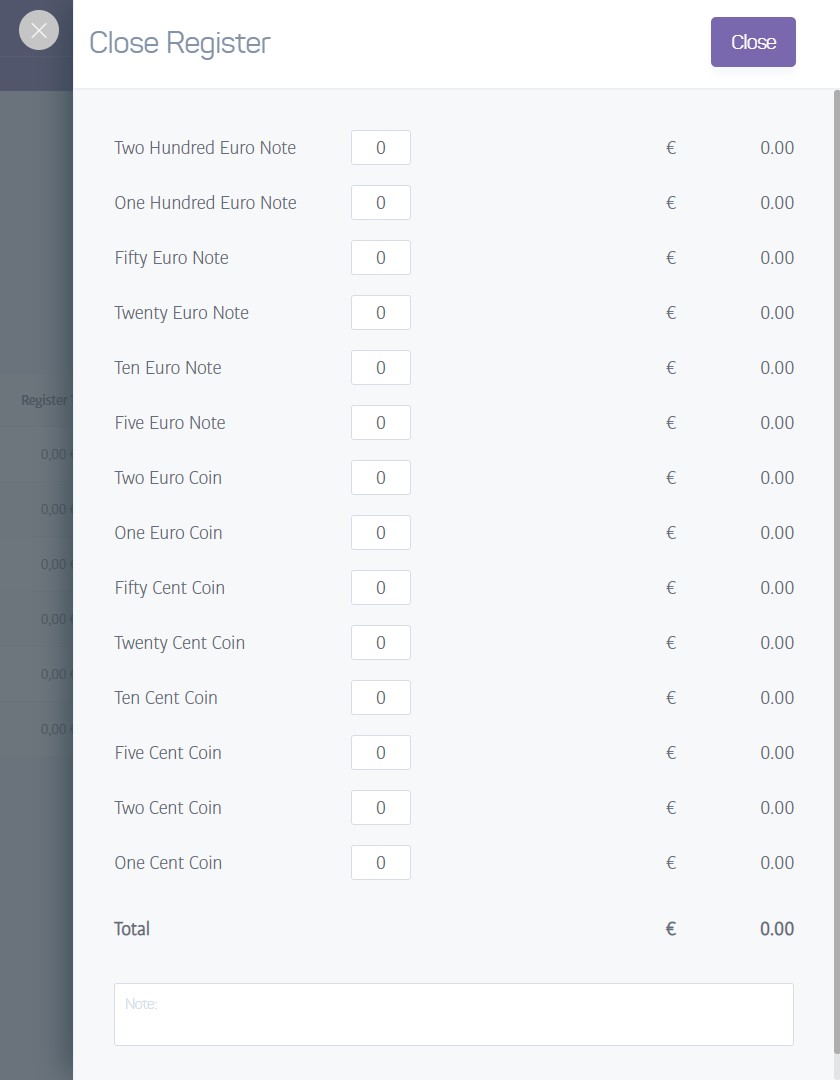
Close Cash Register is intended to be used once at the end of a trading day. The option to close the register only appears on the Cash Register screen if the cash register drawer is open.
In exactly the same process as for opening the drawer, a screen will slide in allowing you to enter the notes and coins that make up the closing float for the day.
Again the system will total each type, in addition to the overall total. You may add a note if you wish, and once you are satisfied that all the totals have been entered correctly, click on the Close button.
As with opening the drawer, a printable receipt is generated detailing the total, the date, time and staff member.
Warning
If the total notes and coins you entered do not agree with the Register Total as calculated by the software, a Discrepancy transaction will be added to that day's journal, to bring the two totals into agreement. This figure may be an addition or a subtraction as appropriate: