FAQs - Prospects
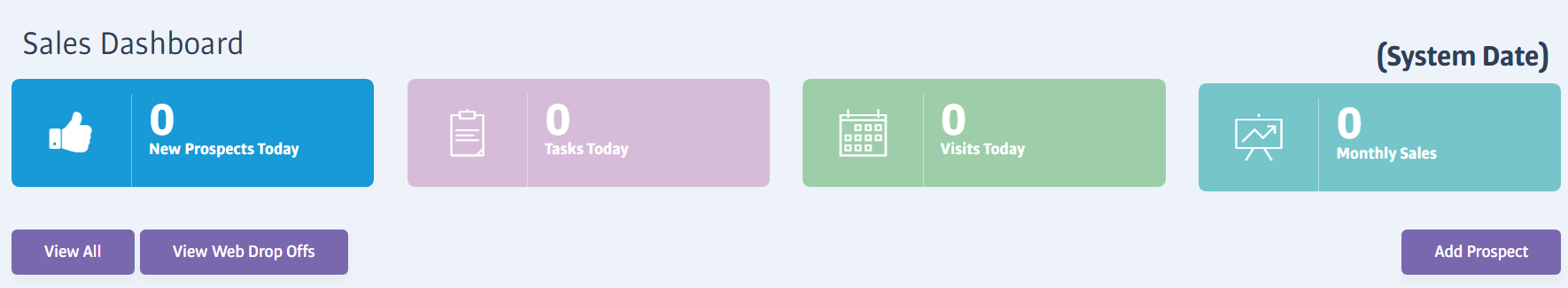
There are two ways you can add prospects to your Membr site:
Firstly you can add them manually via the Add new prospect form. Go to the Sales Dashboard and select the Add Prospect button in the top right-hand corner.
Additionally, prospects can be sent through to Membr via Club Hub if they register their interest on the Anytime Fitness website.
Sounds like the same email address is being used on another profile. This will either be on your site, or if you have multiple gyms, it could be assigned to an active membership on another site as our system has a unique email validation in place.
As a first step, check if you have that email already in use on your Membr site using the search bar. If that is not the case, please contact the support team and they will help you locate it.
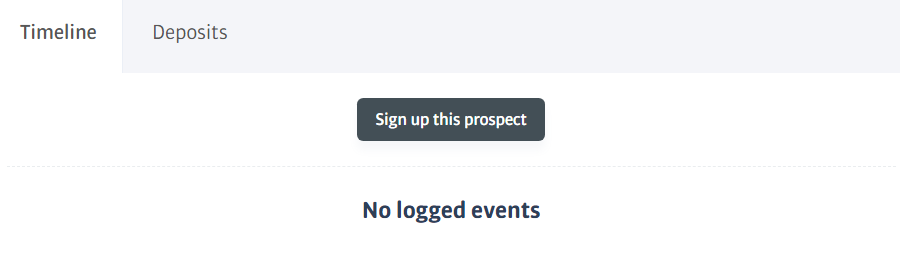
Easy! Click the Edit button on the prospect profile and change the prospect type to Ready for sign up. A black Sign up this prospect button will appear at the top of the profile - click this to go through the sign-up process.
If you already had the prospect as ready to sign up or X-day pass, you will be able to see the sign-up button already!
Yes, find the prospect profile and in the bottom left-hand corner of the page, you will see a button to Remove Prospect.
If you don't see this button, it is possible that you don't have permission to delete prospects. Contact your superiors to request permissions!
This is because they have reached the payment section of the sign-up but they have not entered their bank details.
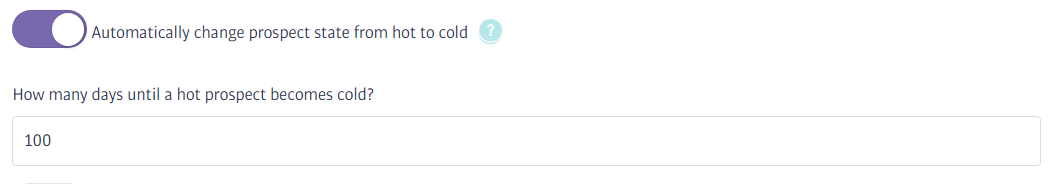
Yes, there is an option to control this in Additional Settings where you can set the number of days that need to elapse before the status changes.
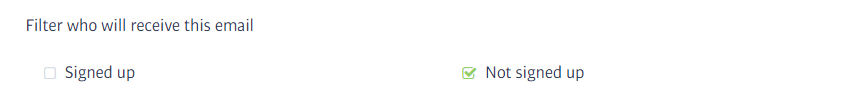
Our system records if a prospect is signed up or not. Please make sure you dont check Signed up when choosing the recipients. That way clients that are already active in the club will not receive offers to prospects.
You have two options to use: you can either send an email directly from the prospect profile, or you can send an email to a number of prospects at once using the Prospect Mass Emailer.
In the middle of the prospect profile is a timeline that records any emails that have been sent out. You can also see any events for the prospect here too.