Adding Prospects
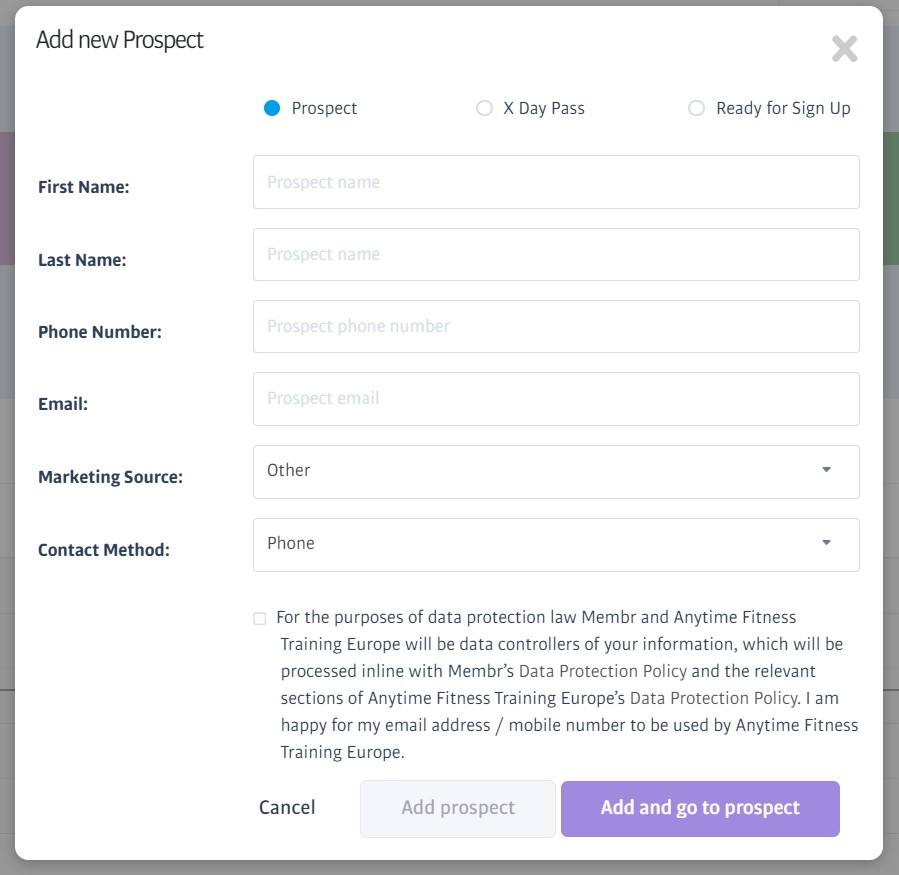
(Find this in Sales -> Prospects -> Add Prospect)
It's easy to add a new prospect; just pick the kind of prospect you want, fill in the basic info, agree to the Ts&Cs and then hit either Add button to finish up!
There are three types of prospect to use, depending on how interested the potential member is:
Prospect - An 'ordinary' prospect is someone who has shown a casual interest in the gym. These types should contacted again or followed-up somehow to nurture their interest and encourage them.
X Day Pass - This type is for people with a more serious interest in the gym; they are issued with a temporary keyfob for access, and can try out the gym to get a better taste of membership. Choosing X Day Pass will expand the form to include the extra fields for Keyfob and Access Expiry; the access period can be set to any period up to 30 days.
Ready for Signup - This type can be created directly but is mainly for use when editing an existing prospect type (upgrading from X Day Pass for example). This adds a handy Ready for Signup button to the prospect's profile. Clicking this will take you through the membership signup process using the prospect's existing data for speed.
Note
You can only allow an X-Day Pass period once per prospect, and the period cannot be extended, as per Anytime policy.
Auto-added Prospects
Prospects can also come from different sources:
A web drop-off will be turned into a prospect automatically after the period of time you define.
Prospects can register directly on the Anytime Fitness website