Online Sign-up - Part 2 - In Club
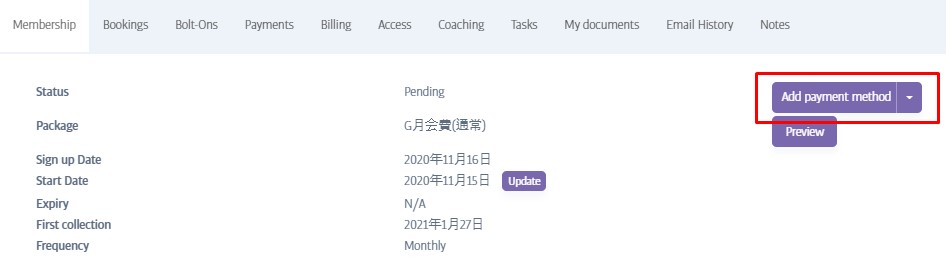
Part 2 of the 'on-line' sign-up needs to take place in-club! The new joiners are asked to come into the club and to bring their ID and a bank card with them. This is to set-up their ongoing payment and also to collect a keyfob for gym access.
When the member comes in (and apart from welcoming them to the club!) the first thing the staff member should do is locate their incomplete profile in the Membr software. A successful online application creates a Pending profile which can be found easily by typing part of the new joiner's name (or email, or address etc) into the search bar.
For example, part of our new sign-up's name was 'Perkins'. We can type some characters from this name, or the Katakana equivalent (you could use Kanji for a proper Japanese name too):
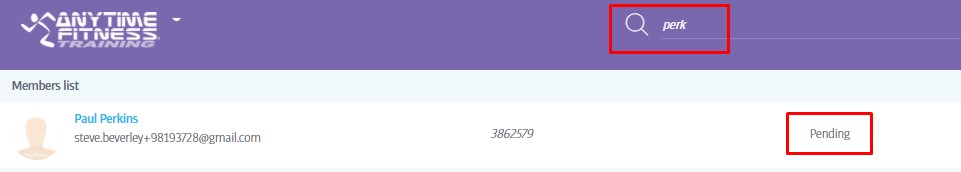
Look for matches with a Pending profile!
The other method you can use is to View All Members (in the Members menu) . The latest online sign-ups will show at the top of the list if you set the Status type filter to Pending:
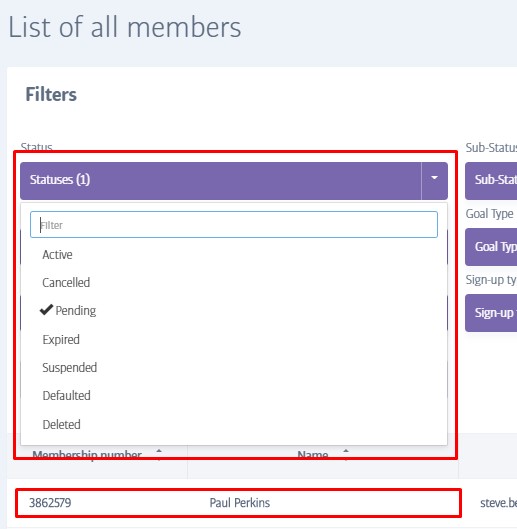
Click on the correct profile when you find it in order to view the Pending profile.
Pending profiles have a button to allow a payment method to be added - click this and select the only option in its menu:
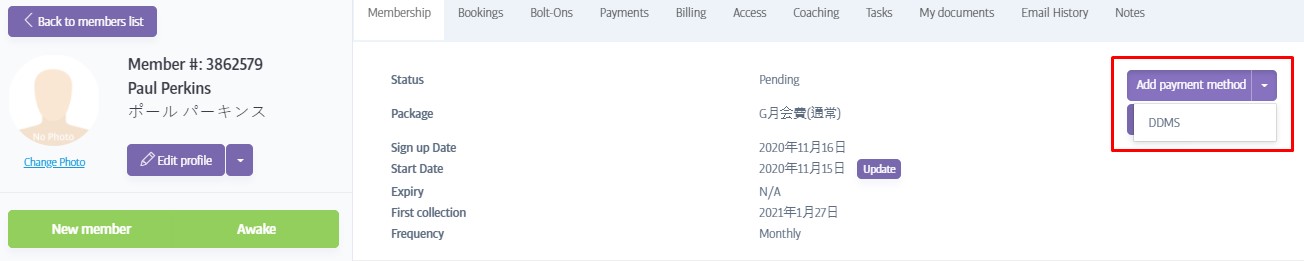
This will open the add payment method window. Complete the all the banking information to set up the ongoing payment for this member:
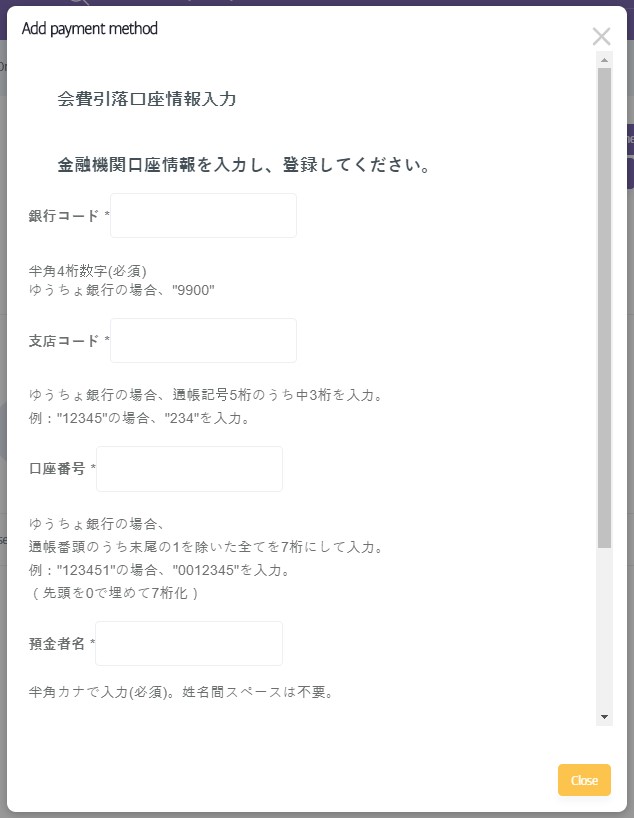
If the payment is set up correctly, there will be a confirmation screen and the member's profile will change to Active status:
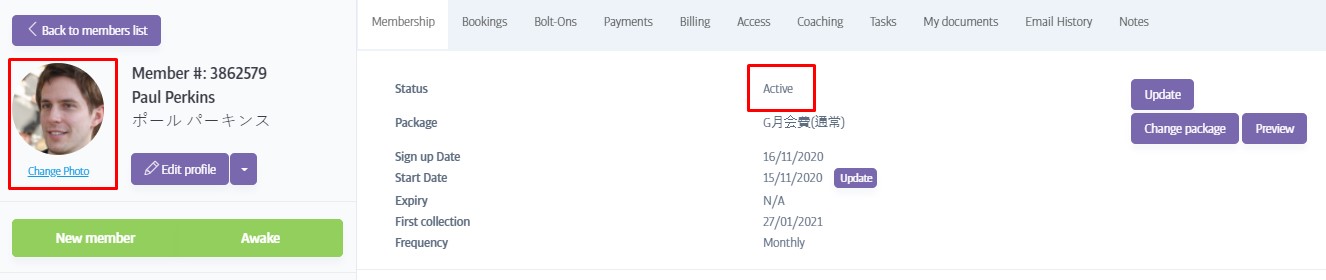
The process is almost complete! Now you should add a photo if your club has a camera, assign a new keyfob to give the member access, and perform any other tasks your club requires for new memberships at this point, such as scanning ID or completing membership documentation.