Online Sign-up - Part 1 - Online
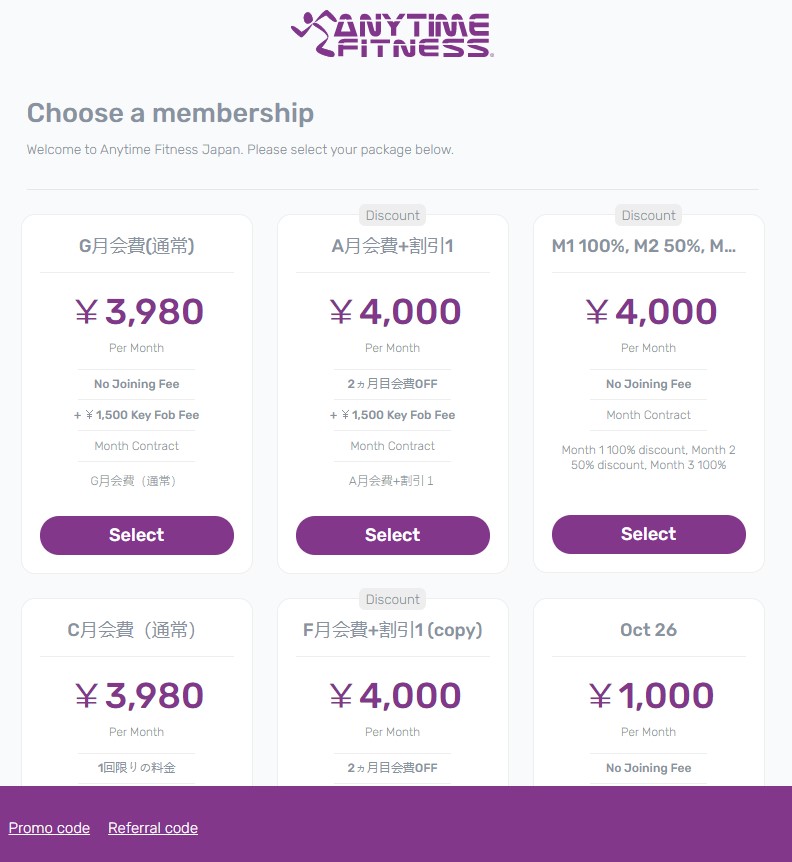
When a potential new member arrives at the club's sign-up page, the first thing they see is the selection of membership packages on offer.
Some packages might include a joining fee, a key fob charge or a range of discounts. These are all defined by the club/head office when setting up membership packages - see Packages for further details.
If the club/head office has chosen to enable them, promo codes and referral codes can also be entered on this page to 'unlock' further packages. These special packages might include extra discounts or other benefits not available on 'standard' packages.

Once a package has been selected, the user is asked to provide a variety of personal details:
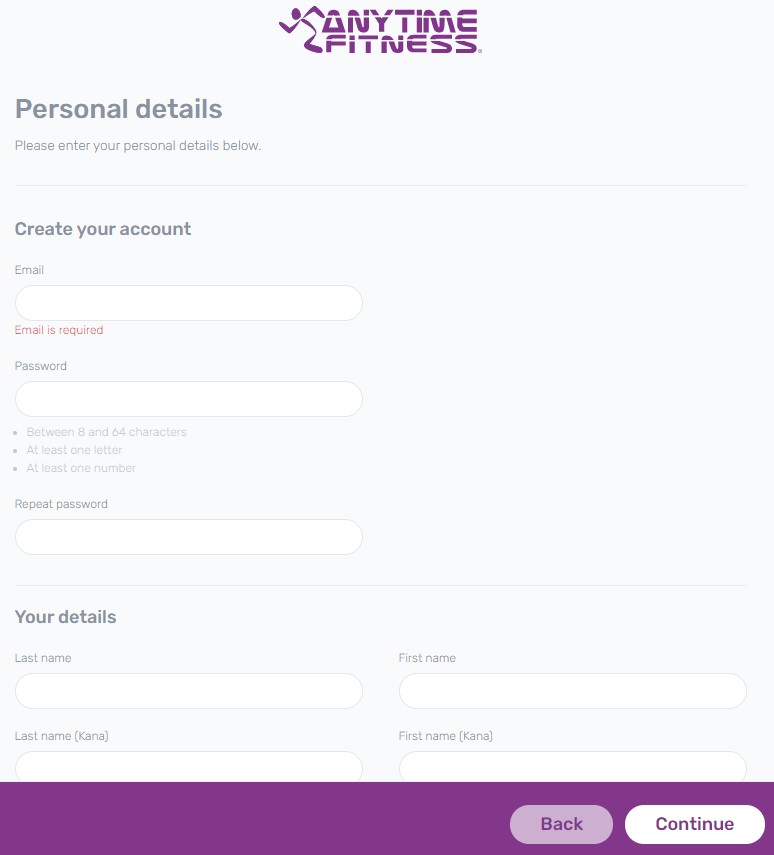
Fields on this page include:
Email & Password (used to create a new member account)
First Name & Last Name, First Name (Kana) & Last Name (Kana)
Date of Birth, Gender, Phone Number
Address & Emergency Contact details
Marketing opt-in, Terms & Conditions & Notices
When all the fields have been completed, the member can move onto the Membership Setup step:
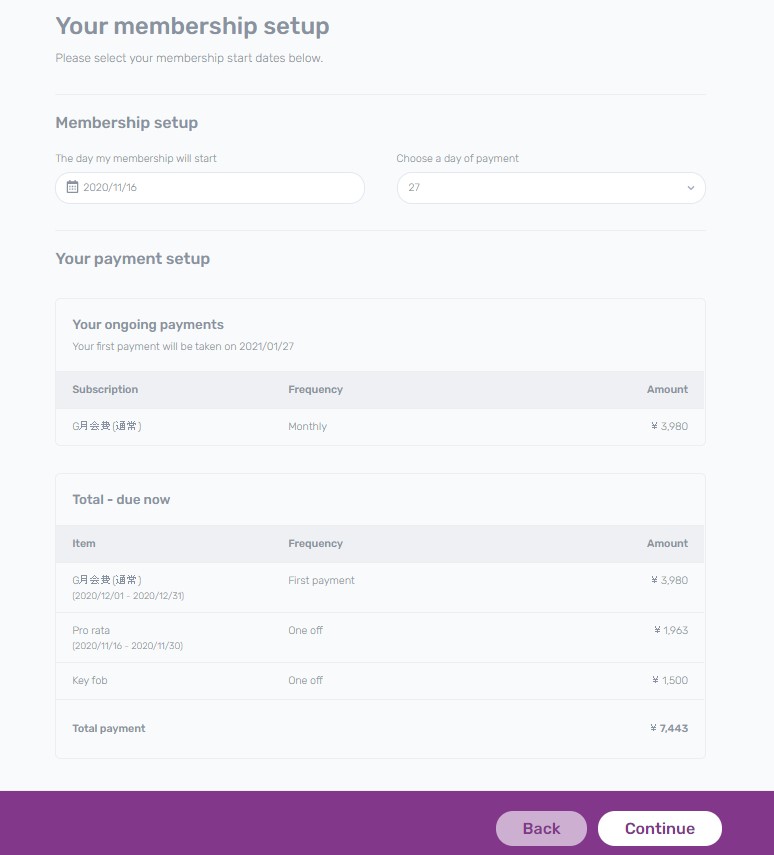
This page summarises the payment that is required today, and allows partial setup of the ongoing payment - choosing when the membership should start and selecting a payment day.
The amount payable today includes any up-front fees according to the package (e.g. joining fee, keyfob fee), the first full month of membership, and the pro-rata membership payment (covers the duration from the membership start date to the first full month of membership).
The pro-rata payment is calculated as:
12/365 x Package Amount x Number of pro-rata days
This calculates a 'day rate' for the package and then multiplies it by the number of days to arrive a proportional cost.
For example, in the sign-up above, the package price is ¥3,980, and the sign-up has 15 days of pro-rata to pay for (16-30 November):
12/365 x 3,980 x 15 = ¥1,963
The final step is for the new member to make their payment, and so pressing Continue takes them to the Payment Method screen:
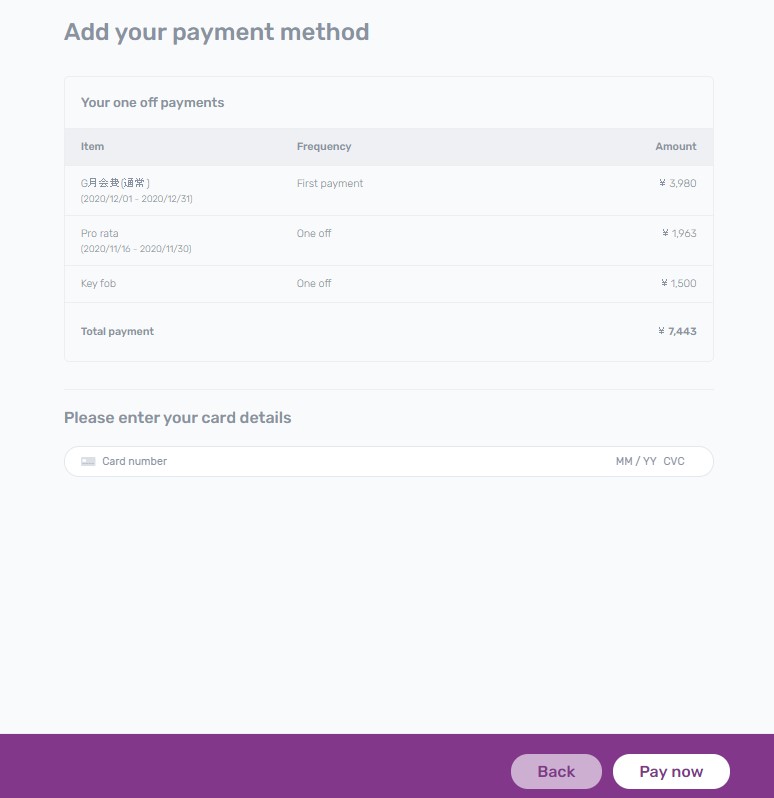
The new sign-up enters their card details and their payment is taken. If successful, the member is welcomed and instructed what to do next:
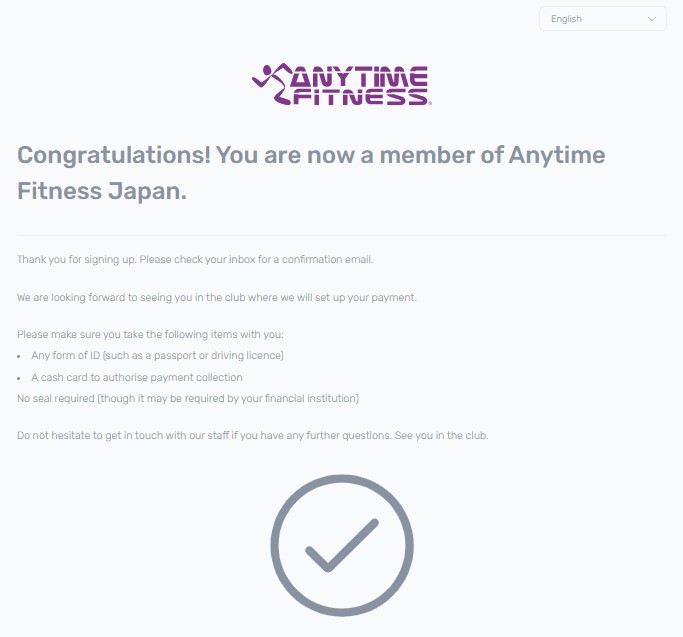
That concludes the online portion of the sign-up process. The new member should now come into the club to collect their keyfob and setup their payment after proving their identity.