Searching admissions
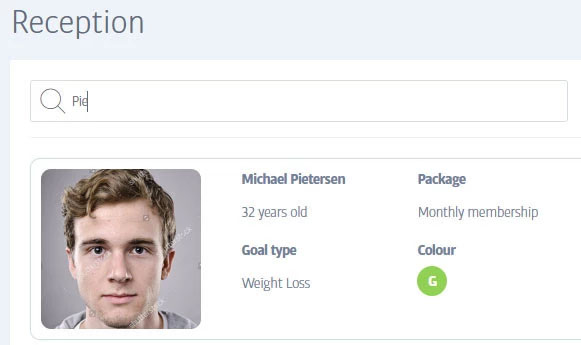
Just under the Reception screen's title, you will see a search bar saying Search today's events. You can search for a particular member coming into the gym (or range of members) by entering your search text in the box. As you type, the list of entries that match your criteria will update.
For example, the member 'Michael Pieterson' could be found by typing a fragment of either his forename or surname as shown above. In this case, the letters 'Pie' were entered, but he could just as easily be found by typing 'ersen' or 'cha'.
The search list will show any other members that happen to match the text you enter; the more letters you type, the shorter the list of matches will become.
Notice
Note that 1) the search is not case sensitive, so searching for 'TOM' would find Tomas, Atomic, Symptom etc., and 2) any date filter/range already in effect (described in Viewing admissions for other dates) is used as the basis for data to search, and so only records within the date range shown would be found.
Important
This search function only searches the list members who have already come into the gym; it is not used to let them into the gym! If you want to admit a member to the gym instead, please see Recording a member entry (manual)