Members
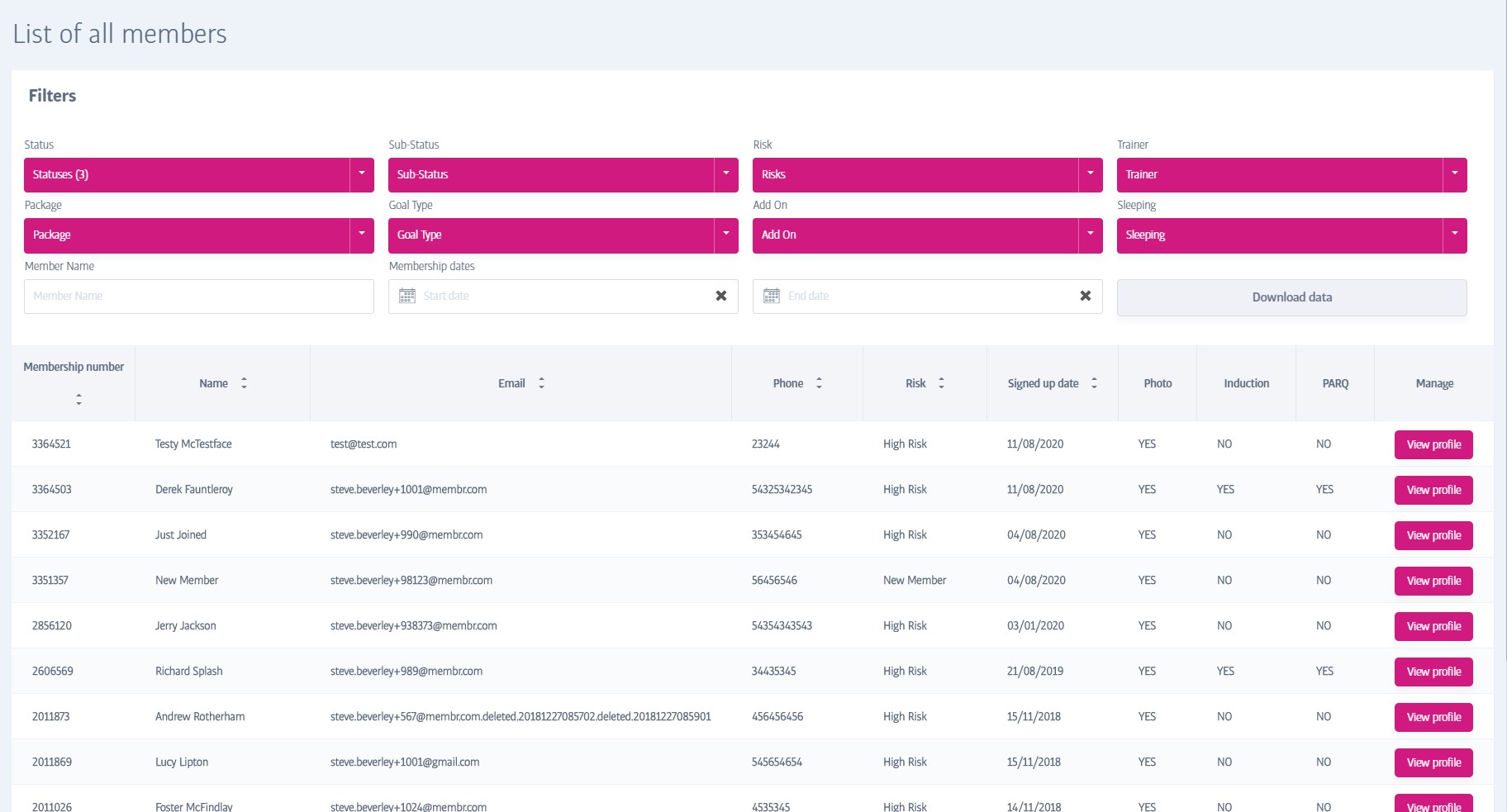
The Members tab gathers together the member-focused functions of the Membr platform. This includes a database of all your members with filters to organise the list; several email tools to communicate with them, and a task section to keep on top of any activity on your to do list.
Where the Reception screen just showed a list of those members who have visited the gym today, the Members tab lets you view the entire list of members, past or present, who have ever joined your gym.
The Members section is designed for viewing and interacting with existing members, not for signing-up new ones. You can find out all about that in the section on new sign-ups.
Important
The Members section is designed for viewing and interacting with existing members, not for signing-up new ones. You can find out all about that in the section on new sign-ups in the Sales area.
When you press the Members button, it will expand to show a short list of member-related sub-tasks - these are listed in full below: