View All Members
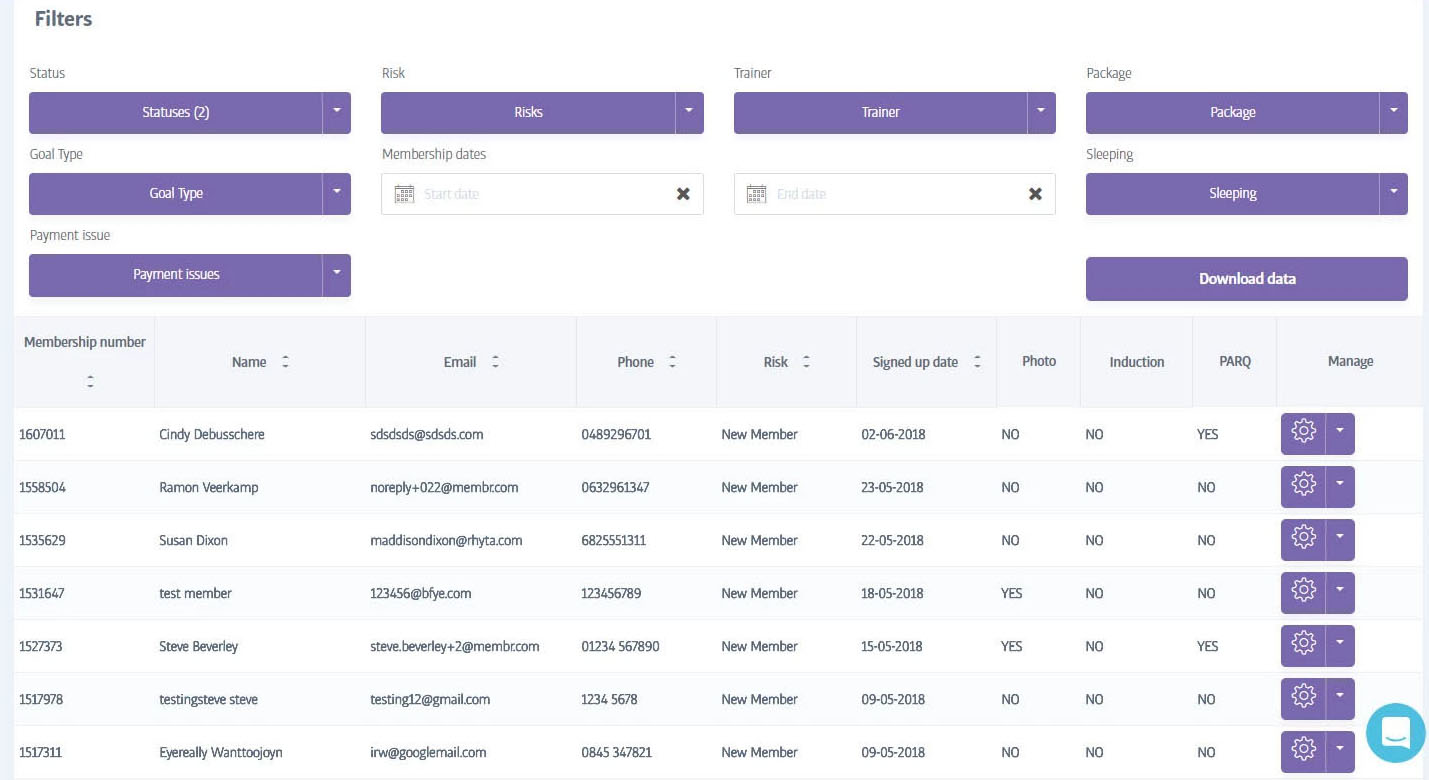
View All Members literally allows you to view all members of your club. By default, the view lists members according to status type, but you can view members according to a wide variety of other filters, such as package types, payment issues and more. Using these you can easily get to the data you need quickly. You can even export the data as an Excel list if you wish.
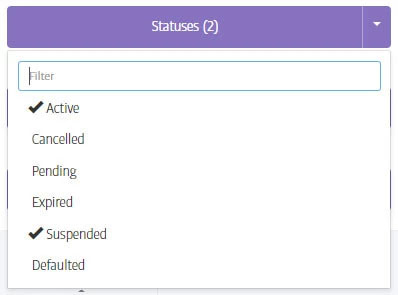
If you click any of the filter boxes, you can easily apply any number of conditions for that type of filter from the list that pops out. For example, if you click on Statuses, you can add or remove the different status types just by clicking on an entry to enable or disable it. Members meeting ANY of the conditions you select will be included in the list output.
In the main member listing, if you select the cog icon adjacent to each member entry  , you will be able to view the full member profile for further information.
, you will be able to view the full member profile for further information.