Mass Emails
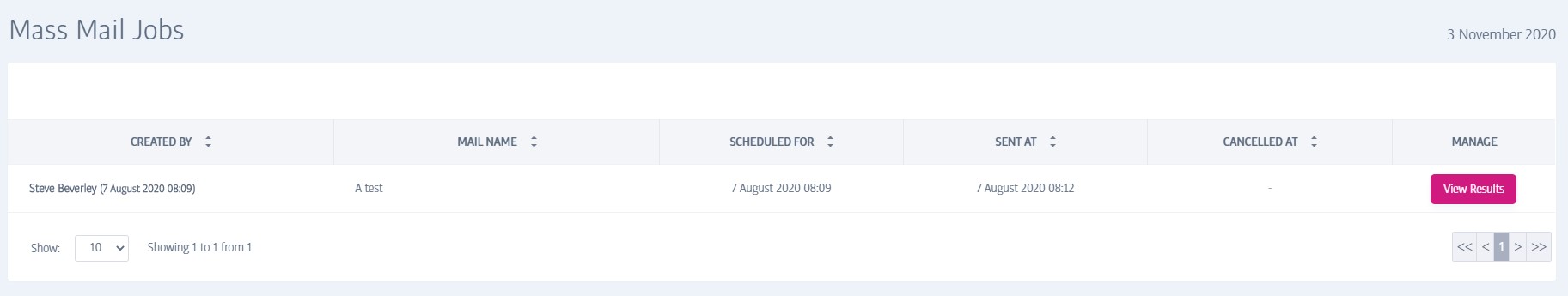
Using the Email Wizard you are able to design tailored emails to send out to specific groups (or all) of your members at once.
Any email jobs you create with that tool are summarised in the Mass Emails window, to give you a lasting record of mails that you have created.
Mail jobs are processed by the sending agent (called Sendgrid) as the jobs are added (or deferred for when they are scheduled).
Jobs that have not yet run can be cancelled, and once a job has run, a record of the finished job is also stored here - you can view sending statistics using the View Results button next to each job.
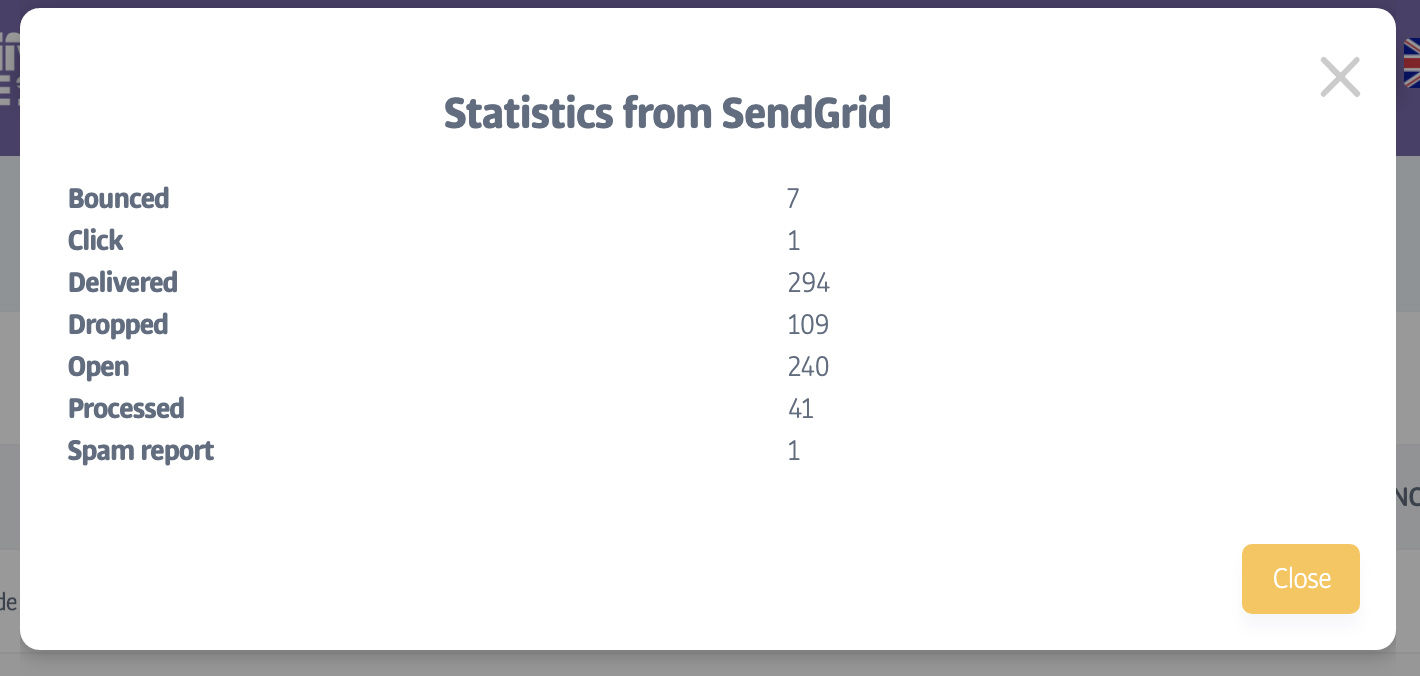
The various status types are as follows:
Bounced – The email did not deliver, so either the recipient's inbox is full or the email address is invalid.
Click – The number of recipients who clicked on any link in your email, excluding the unsubscribe link.
Delivered – The email has been sent to, and accepted by, the recipient’s server. This does not guarantee that the email was placed in the recipient’s inbox - it may have been bounced or reported as spam by their server.
Dropped – The email was not sent to these recipients because they are already ineligible for emails. The system identified that an email is being sent to an address that is on a suppression list (for example –Bounced, Unsubscribed, Spam Reports, Invalid Emails).
Open – The number of times the email was opened by the recipients of the mass email.
Processed – The email has been created and scheduled to send to the recipients on the mass email list.
Spam Report – The recipient's inbox marked the email as spam for one of two reasons: 1) They received too many campaigns that remained unopened and the system automatically marked them as spam; 2) The recipient manually marked the email as spam.